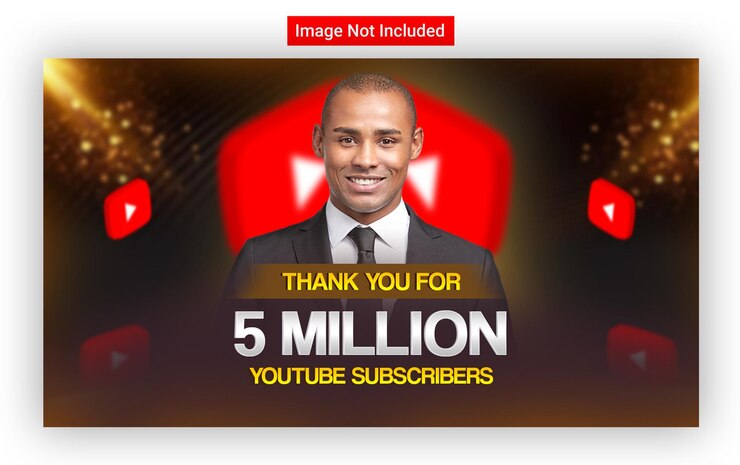To create a successful Facebook Page for a YouTube channel:
- Optimize profile and cover photo.
- Craft an engaging page description.
- Post high-quality content regularly.
- Utilize Facebook Live and Stories.
- Respond to comments and messages promptly.
- Leverage Facebook advertising.
- Collaborate with other creators.
- Analyze and adapt.
Why Creating a Facebook Page for a YouTube Channel is Important

1. Audience Expansion:
- Facebook is one of the largest social media platforms with billions of users. By creating a Facebook Page for your YouTube channel, you tap into a vast audience that may not be present on other social platforms. This enables you to reach a broader and diverse audience.
2. Promotion and Branding:
- Your Facebook Page serves as an additional platform to promote your YouTube channel. You can share video previews, behind-the-scenes content, and updates about your channel, helping to build a consistent brand image across multiple platforms.
3. Engagement and Interaction:
- Facebook allows for two-way communication. You can engage with your audience through comments, messages, and posts, fostering a sense of community and building a loyal fan base.
4. Traffic Diversification:
- Relying solely on one platform, such as YouTube, for promotion and audience engagement can be risky. Creating a Facebook Page offers traffic diversification, reducing dependence on a single source.
5. SEO Benefits:
- Facebook Pages are indexed by search engines, contributing to your online presence. This can help increase your channel’s discoverability on search engines.
6. Shareability:
- Facebook makes it easy for users to share content with their networks. When your followers share your videos or posts, it expands your channel’s reach organically.
7. Insights and Analytics:
- Facebook provides in-depth analytics through Facebook Insights. You can gain valuable data about your audience’s behavior, which helps you tailor your content and strategy for better results.
8. Cross-Promotion Opportunities:
- Collaborate with other content creators and brands within the Facebook ecosystem. Joint promotions, shout-outs, or partnerships can help grow your YouTube channel.
9. Targeted Advertising:
- Facebook allows for precise ad targeting, helping you reach a specific audience that aligns with your channel’s niche. This can be a cost-effective way to grow your channel.
5 Tips to Create a Killer Facebook Page for Your YouTube Channel
Creating a Facebook page for a YouTube channel is a great way to get your content in front of a larger audience. Below are the five tips to help you create a killer Facebook page for a YouTube channel that will help you reach more people and increase engagement with your content.
1. Keep the Content Short and Focused
When creating a Facebook page for a YouTube channel, it’s important to keep the content concise and focused. No one wants to read long and winding descriptions or explanations. Instead, provide an overview of your channel and what viewers can expect.
Ensure the information is easy to understand and straightforward. Additionally, try to keep the language casual and conversational to be more inviting to potential followers.
2. Use High-Quality Images

One of the critical things to keep in mind when creating a Facebook page for a YouTube channel is the quality of the images you choose. Your profile picture should be an eye-catching image representing your channel, and all images on the page should be of a higher resolution to appear crisp and clear.
High-quality images can be used in several ways. You can use them as;
- Cover photos.
- Profile pictures.
- Post pictures
- Thumbnails for videos.
Keep in mind that the higher the resolution of an image is, the better it will look when posted on your page.
When selecting your cover photo, try to choose an image that captures the spirit of your channel. It could be a shot of you, your logo, or perhaps something related to the content you create. The same goes for your profile picture. Please keep it simple, but make sure it’s clear and easily recognizable.
You can also create custom graphics to promote your videos and channel on your page. Using high-quality images in these types of graphics will ensure that they look great no matter what device or platform they’re viewed on.
Always strive for the highest quality possible regardless of the type of image you choose for your Facebook page. Doing so will make your page look professional and will help attract more followers and viewers.
3. Use a Call-to-Action
A CTA (call-to-action) is a great way to engage and direct your viewers on your Facebook page. A CTA encourages viewers to take action, whether to subscribe to your YouTube channel, follow your page, or watch a certain video. Your CTA should be clear, concise, and visually appealing.
When creating your CTA, try to make it stand out by using bright colors or bold fonts. It would help if you also used language that gets your viewers excited about taking action. For example, instead of saying, “Click here to subscribe,” you could say, “Subscribe now for exclusive content!”
When creating CTAs for your page, be sure to include the following:
- Clear direction: Make sure your CTA is easy to understand and that viewers know exactly what action they need to take.
- Specific offers: Offer specific incentives for taking the desired action. For example, you could offer exclusive content for subscribers or giveaways for followers.
- Visual appeal: Use attractive visuals such as icons and photos to draw attention to your CTAs.
Note: By utilizing effective CTAs, you can drive more engagement on your Facebook page and encourage more viewers to visit your YouTube channel. Be sure to test different CTAs regularly and monitor the results so you can keep improving them over time.
4. Keep Your Page Updated

Making a great Facebook page for a YouTube channel is about staying active and engaging with your followers. Update your page with fresh content to remain dynamic and engaging.
The best way to keep your page updated is by posting regularly, either with new content or updates about existing content. When posting about existing content, include a link to the video and other relevant information. This will help drive more viewers to your channel and keep your page active.
You can also post interesting facts and stories related to your videos or channel to keep your followers engaged. This could be anything from the behind-the-scenes of creating a video to the gear used in video production.
Another way to stay active on your page is by responding to comments and messages quickly and professionally. Taking the time to respond to each comment and message shows that you care about your followers and encourages more people to comment and engage with your page.
5. Post Your YouTube channel Announcements on Facebook
As a Youtube channel owner, you must ensure your content is shared with as many people as possible. Achieve your target by using your Facebook page to post announcements about your channel and new videos.
Creating a post on your Facebook page is easy. Simply log in to your page, click “Create Post,” and write a short blurb about your newest video or announcement. Ensure you include a link to the video or page you’re promoting, then click “Post.”
How to Get More YouTube Subscribers Using the Facebook Page
To gain more YouTube subscribers using your Facebook Page, follow these strategies:
- Promote Video Teasers:
- Share short video teasers or highlights from your YouTube content on your Facebook Page. Include a link to your YouTube channel in the post.
- Create Engaging Posts:
- Craft engaging and visually appealing posts that encourage your Facebook followers to check out your YouTube channel. Use attention-grabbing headlines and images.
- Live Streaming:
- Go live on your Facebook Page and discuss upcoming or recent YouTube videos. Encourage your viewers to subscribe and watch the full content on your channel.
- Exclusive Content:
- Offer exclusive content or early access to your YouTube videos to your Facebook followers as an incentive for them to subscribe to your channel.
- CTAs in Posts:
- Include clear and compelling calls to action (CTAs) in your Facebook posts. Ask your audience to subscribe to your YouTube channel and explain why they should.
- Facebook Groups:
- Join or create Facebook Groups related to your YouTube channel’s niche. Share your videos within these groups to reach a more targeted audience.
- Cross-Promotion:
- Collaborate with other content creators or Facebook Page owners in your niche for cross-promotion. Shout-outs or video collaborations can introduce your channel to a new audience.
- Engage with Comments:
- Interact with comments on your Facebook Page and respond to questions or feedback. Engaging with your audience can build a sense of community and encourage subscriptions.
- Use Facebook Ads:
- Invest in Facebook advertising to promote your YouTube channel to a wider audience. Facebook’s ad targeting options allow you to reach users interested in your content.
- Run Contests and Giveaways:
- Organize contests or giveaways on your Facebook Page, with subscribing to your YouTube channel as an entry requirement. This can incentivize users to subscribe.
- Regular Updates:
- Maintain a consistent posting schedule on your Facebook Page to keep your audience engaged. Consistency helps build trust and keeps your channel top of mind.
- Share Reviews and Testimonials:
- Highlight positive feedback and reviews from your YouTube subscribers on your Facebook Page. Social proof can convince new followers to subscribe as well.
- Leverage Facebook Stories:
- Use Facebook Stories to provide sneak peeks, behind-the-scenes content, or quick updates about your YouTube channel. Stories are engaging and create a sense of urgency.
- Analyze Facebook Insights:
- Review the analytics provided by Facebook Insights to understand which types of posts and content resonate with your audience. Adjust your strategy based on these insights.
- Leverage Paid Promotions:
- Consider boosting high-performing posts or running paid promotions on Facebook to reach a larger and more targeted audience.
References
https://smallbusiness.chron.com/put-youtube-channel-facebook-55065.html
Hello, I’m Herman C. Miller, the founder of InternetPKG.com, your ultimate destination for all things Mobile Internet and Telecommunication Services. With a BSc in Telecommunication Services and over 6 years at AT&T, my passion for the industry led to this platform. At InternetPKG.com, we prioritize keeping you informed with the latest package offers, ensuring our content stays current. Our team, including a dedicated Internet Package and Mobile Data Plans Researcher, tirelessly researches emerging trends, identifies market opportunities, and provides expert product recommendations.