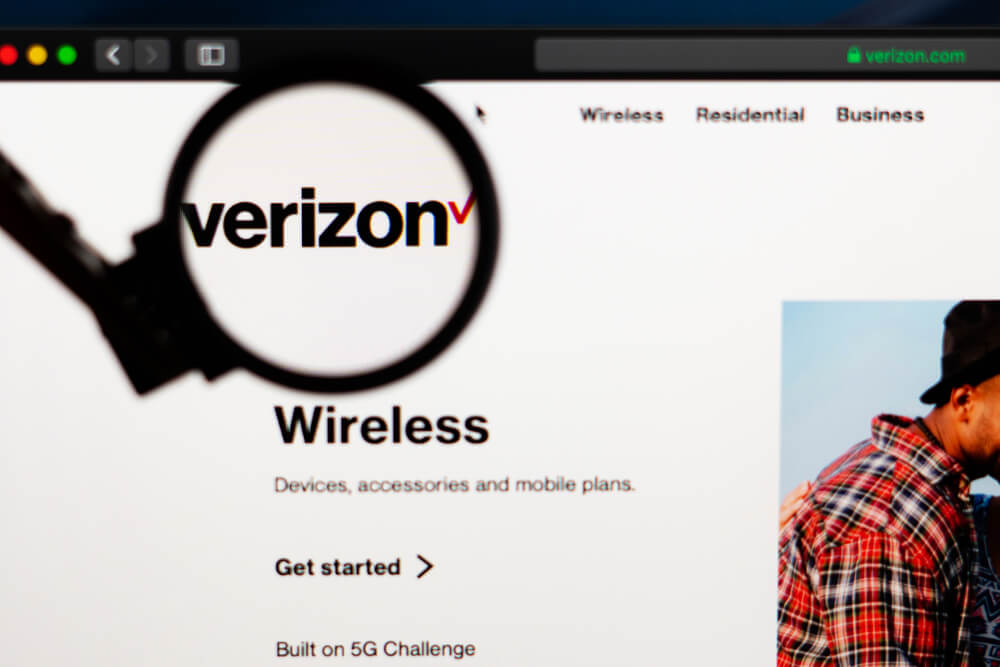To pay your Verizon Wireless bill over the phone, you can:
- Call (800) 922-0204
- Select the Make Payment prompt
- Enter your account PIN, followed by #
- Select your payment type
- Write down your confirmation number
Verizon Wireless Bill

Verizon is said to be the best network provider in the united states so it is only natural that their wireless option is the best in the country too. Based on the prestige and how big the company is, they have decided to make things easier for all their customers by making sure they provide the easiest method for customers to pay with, this is why the payment over phone feature was created by the company. However, the payment options all vary and depend on whether you have a contract signed for these wireless plans. Ever since the 21st century, Verizon wireless has been a cell phone provider and the company makes use of different kinds of technologies to provide wireless communication services to the users. For instance, they use technologies like CDMA, EVDO, and LTE.
Verizon Wireless offers customers the chance to choose between six different kinds of plans. Plans for basic, smartphones, prepaid phones, unlimited talk and text, tablets, and hotspot devices. Also, when paying your Verizon wireless bills over the phone, be sure that you make the payments through a certified payment center so your payment doesn’t end up being late and costing you a late payment fee.
Steps To Follow While Paying Your Bill Over The Phone
Most people don’t like to talk to most companies over the phone because of reasons best known to them, the truth is this system of payment is very simple. Paying your bills over the phone is much easier than most payment methods. Although the major reason why most people hate talking to companies on the phone is understandable because most times before getting to speak with a human being, you get the automated voice for some minutes, this might be too exhausting for most people. Verizon has once again made things easier so you can just bypass this automated voice by dialing 1-800-922-0204. Here, we have a few steps for you to follow:
Step 1: Dial 1-800-922-0204
Step 2: Enter your account number when asked to, the pin inclusive.
Step 3: Also, type in your zip code when you are asked to do so
Step 4: Just follow the automated voice as it continues to give you instructions.
To make sure your payments and your bills are all successfully cleared, the best way to do it is via the phone. Using this system, you get confirmation almost immediately because the system works very fast. It is also very convenient.
FAQs
What Does 228 Do For Verizon users?
The number keeps the preferred roaming list that Verizon makes use of as one of its systems updates. They give customers more information on what the preferred roaming list is and why it should be given to customers who are out seeking more information.
Can My Verizon Bill Be Paid At Walmart?
Yes. Verizon allows customers to make payments at any of the Verizon wireless stores or any FiOS locations without having to pay any extra fees. Also, there are a lot of other places in the country where you are allowed to pay your Verizon bill. Walmart is one of these places, CVS, target, western union, Kroger, and some other places.
Am I Allowed To Pay Someone Else’s Phone Bill?
Yes. Anyone can pay for your phone bill and you can also pay for someone’s telephone bill if you have to. You just need their carrier and phone number. You can either go to the store to make the payment or call Verizon to make the payments, whichever way you decide to make the payments, someone else is allowed to do it.
How Do You Pay Wireless Bills Online?
Enter the details like your account number or the user ID, enter your customer ID, and the other information that is asked of you. Select the option that says get the bill, this option would take you to a page where you can find the bill amount that you are to pay, select pay, and then pick out the payment method that you would prefer to use. You can either make use of your debit card, credit card, Paytm wallet, or some other methods.
How Do I Set Up The Auto-Pay Method On Verizon?
There is an opinion for that on the Verizon web page and also on the application. The option is just there, all you have to do is click set up auto pay and then pick the payment method that you want to use. After deciding the payment method, you can input the payment method information that you have picked out. The auto pay date would have to be picked out too from the calendar, after all this, you are set for autopay.
Conclusion
With the steps that we have given you to pay your wireless bill with your phone, you can avoid having to pay charges for paying late and make convenient payments.
Sources
paying your Verizon wireless bills
Paying your Verizon wireless bill step by step process
Hello, I’m Herman C. Miller, the founder of InternetPKG.com, your ultimate destination for all things Mobile Internet and Telecommunication Services. With a BSc in Telecommunication Services and over 6 years at AT&T, my passion for the industry led to this platform. At InternetPKG.com, we prioritize keeping you informed with the latest package offers, ensuring our content stays current. Our team, including a dedicated Internet Package and Mobile Data Plans Researcher, tirelessly researches emerging trends, identifies market opportunities, and provides expert product recommendations.