SIM card failure can be due to device or sim card issues. If it is your first time using the SIM card, the failure could be due to a SIM card manufacturing defect; otherwise, there could be physical damage to the card during handling or foreign or dust contamination. If the card is okay, the failure could be due to a phone manufacturing defect, or software problems.
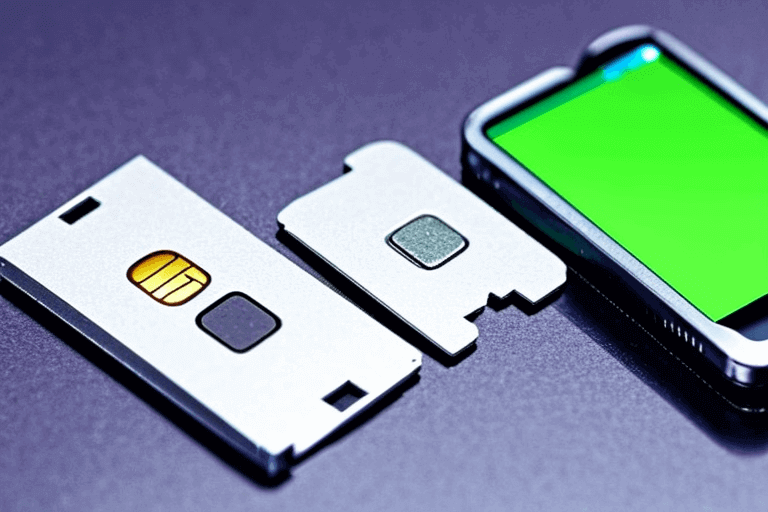
When your phone says emergency calls only, no SIM card, or SIM card not detected or not registered on the network, it means there is a SIM card error. You cannot use your phone to text, make calls or browse unless connected to Wi-Fi. To solve the issue, you need to identify the cause. Here we explain various causes of SIM card failure and simple ways to troubleshoot. Keep reading!
10 Causes of SIM card Failure
1. SIM Card is out of place
When a SIM card moves out of place, it may fail to make contact with your device’s internal connectors. This happens when you drop your phone or bump it against a hard surface.
Solution: Remove the SIM card and reinsert it well in its slot.
2. Foreign or Dust Contamination of the SIM Card slot
The SIM card slot should always be clean for the phone to read its content. Any contamination interferes with the phone-card connection.
Solution: Clean the slot by blowing it using a can of compressed air. You can also wipe it using a clean piece of microfiber cloth.
N/B: Regularly clean your phone to prevent contamination and SIM card failure.
3. Phone software issues
SIM card failure can be due to phone software issues. For instance, your Android or iOS version is outdated, or a lot of background processes are going on that the phone cannot process at once.
Solution: If the problem is due to many ongoing processes, reboot your phone to solve the issue.Once you successfully reboot it, connect your phone to a Wi-Fi network and check for any pop-up notification for pending updates.
Click on specific updates and follow on-screen guidelines to update them. Always ensure your phone is fully charged during updates, as the process can take a while.

4. Damaged SIM Card
If, upon investigation, you find a scratch or a crack on the connectors of your SIM card, then possibly the failure is due to SIM card damage. Rule out any other issue by inserting the SIM card in another device and another SIM card in your phone. If another SIM card works well in your phone and yours doesn’t work on another device, there is a possibility of SIM card damage.
Solution: Replace the defective SIM card with a new one. Just visit SIM card replacement shops or your service provider’s shop to get a new one.
5. Network-Related Problems
Sometimes your SIM card and your phones are perfectly okay, and the failure is due to network issues with your service provider. If your phone is connected to Wi-Fi but has no internet or it displays that it is not registered on the network, and has no service, then the failure is probably due to network issues.
Solution: Turn on Airplane Mode and Turn it off. Though it is not 100% guarantee the process will fix the problem, sometimes it does. It is worth trying since it doesn’t interfere with your device’s functionality.
You can also fix network issues by modifying the network mode. Go to mobile network under settings and choose ‘auto connect,’ the first option on network mode. However, sometimes network issue is due to your SIM card losing contact with your preferred network. In such a case, try to enter the network APN setting manually to regain connection.
6. The SIM card is switched off
You might be experiencing SIM card failure because you have knowingly or unknowingly switched off your SIM card. This happens especially when using a dual-SIM setup. To check if your card is on, go to ‘settings’ and manoeuvre to ‘SIM cards & mobile networks. Ensure you have switched on the SIM card you want to use.
Solution: Switch on the SIM card accordingly

7. SIM card manufacturing defect
If you are experiencing SIM card failure after inserting a new card, it is probably defective. Try the card on various phones; if the problem persists, it could be due to manufacturing issues.
Solution: Replace the defective SIM card.
8. Inactive SIM card
If you recently replaced your SIM card or used a new one that wasn’t appropriately registered, your phone will show a SIM card error.
Solution: Contact your network service provider for guidance or visit their nearest shop.
9. Phone Manufacturing Defect
If you use a new phone and encounter SIM card failure, the issue could be on your device. Try using your SIM card on other devices; if it works well, your phone could have a manufacturing defect. First, ensure it has a valid IMEI number, as your carrier won’t give you their services without it.
Go to settings and manoeuvre to ‘about phone’ to check the IMEI number. If it doesn’t have a unique number, return the device to the seller if it has a warranty. Check also that the SIM slot is clean and not defective. If you cannot pinpoint the issue with the phone, take it back to the seller for inspection.
Solution: Return the phone for fixing or exchange
10. Cached Data
As simple as it might sound, cached data can cause your phone to malfunction and show SIM card failure. And, since there is no one way of pinpointing the problem, it is best to rule out the issues one by one.
Solution: Delete cached data. Go to settings, select storage, and click clear cached data. Try using the phone to see if the problem is resolved.
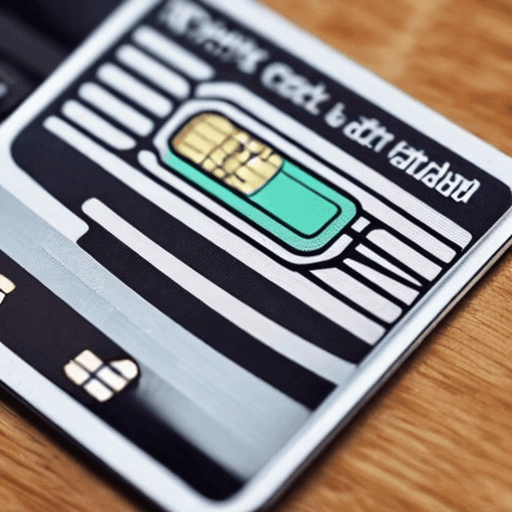
Other ways to Solve Non-Specific Issues causing SIM Card Failure
The issues we have highlighted are just a few known problems that cause SIM card failure. However, it might be hard to pinpoint others unrelated to physical damage. But you can always troubleshoot if the suggested solutions don’t resolve the issues. Below are other troubleshooting ideas:
1. Factory Reset Your Phone
If you have tried your SIM card on other devices and it is working well, a factory reset of your phone might resolve the error. Start by backing up all your data, as a factory reset will erase everything.
- On Android: Go to Settings®General management®reset and select Factory data reset.
- On iOS: Go to Settings®General settings and select the Reset option. Tap on ‘Erase All Content and Settings. Follow the on-screen instructions and tap on erase prompt to complete the factory reset.
2. Reset Network Settings
If your phone’s network is not correctly configured, it can cause SIM card failure. So try resetting the network setting to the default option to solve the problem. You can always do a network reset whenever you experience a SIM card error as the process doesn’t erase your data or make any changes to your phone.
Early warning signs of SIM card failure
Before you get a SIM Card failure error message on your device, you may start experiencing some challenges that indicate a looming problem. Below are some of the issues:
1. SIM Contacts Displayed Partially
If your mobile device partially displays contacts, for instance, showing numbers without the names of the persons, there is an issue with your SIM card. The names might reappear later, but this abnormality means your card might fail anytime.
As a precaution, backup all your contacts to avoid losing them in case of total failure that calls for replacement.
2. No Network Signals
If your phone detects the SIM card, but the signals are not showing, or the SIM card isn’t working, there is a looming problem. You might think it is network issues originating from mobile carriers, but more often, it results from a bad SIM card.
Insert another SIM card into your phone to rule out issues with the device. If other SIM cards are working fine, you may want to replace your old card.
3. The Phone goes Offline by Itself
If you notice your phone offline without switching it, the SIM card could be slowly failing. The problem might resolve on its, and your device will return online. But, if it happens severally within a short time, your SIM card is beginning to fail. Start backing up SIM card info or go ahead and replace it to be on the safer side.
4. SIM Card not Ready error that Lasts Longer
Usually, the phone will show SIM card is not ready after rebooting or switching it on. If you notice the error has stayed for a long, the SIM card will fail soon. Plan to change your SIM card soon as possible, as the error shows the current one isn’t in good shape.
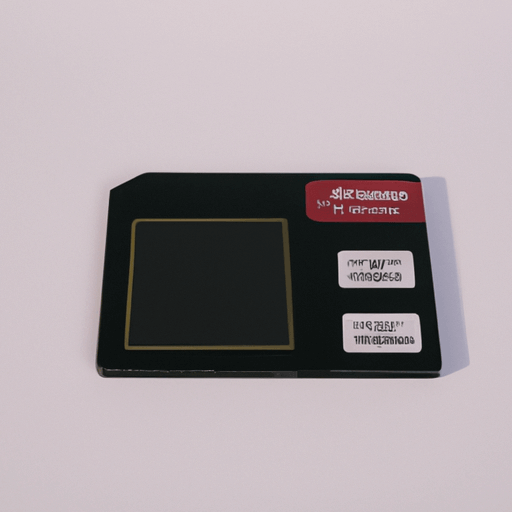
Key Insights & Takeaways!
Different issues cause SIM card failure, and it can be hard to identify the exact problem. So always start with simple troubleshooting before you resort to serious measures such as SIM replacement, phone factory reset, or taking your device to a technician.
Most of the time, simple troubleshooting, such as restarting your phone, removing and reinserting SIM, clearing cached data, and cleaning SIM slots, resolve the issues.