To achieve a high score in Google’s Dinosaur Game:
- Focus on timing to jump over cacti and pterodactyls.
- Practice to improve reaction speed.
- Avoid distractions for better concentration.
Overview of the Google Dinosaur Game
Google’s Dinosaur Game is a popular browser-based endless runner game, which appears when there’s no internet connection. Here’s an overview:
- How to Access: When your device is offline and you attempt to visit a webpage in Google Chrome, a pixelated dinosaur appears along with a message saying, “There is no internet connection.” Press the space bar or tap the dinosaur icon to start the game.
- Gameplay: The game features a running dinosaur that automatically moves from left to right. Your goal is to jump over obstacles, including cacti and pterodactyls, by pressing the space bar or tapping the screen.
- Scoring: The score increases as you progress. Points are awarded for the distance traveled, with higher speeds and obstacles adding to the challenge.
- Increasing Difficulty: The game gradually gets faster, making it more challenging as you accumulate more distance.
- Challenges: The primary challenge is to achieve the highest score possible by avoiding obstacles for as long as you can. There’s no endpoint in this endless runner game.
- Graphics: The game features simple, pixel-art graphics, reminiscent of retro video games.
- Entertainment: It’s a fun and addictive game to play during internet outages or as a casual pastime.
- Offline Play: You can enjoy the game without an internet connection, making it a pleasant surprise for Chrome users.
How to play the Google Dinosaur Game
Here’s how to play the Google Dinosaur Game in points:
- Open the Google Chrome browser.
- Disconnect your device from the internet or turn off Wi-Fi.
- Attempt to access any website to trigger the “No Internet” error page.
- The Google Dinosaur Game will automatically appear on the screen.
- Press the spacebar or up arrow key to start the game.
- The dinosaur will begin running automatically.
- Obstacles such as cacti and pterodactyls will appear, which the player must jump over to avoid.
- Use the spacebar or up arrow key to jump over obstacles.
- The game becomes progressively more difficult with faster speed and more frequent obstacles as the player progresses.
- The game ends when the player hits an obstacle and the dinosaur loses a life.
- To play again, simply press the spacebar or up arrow key to restart the game.
Obstacles and challenges in the game
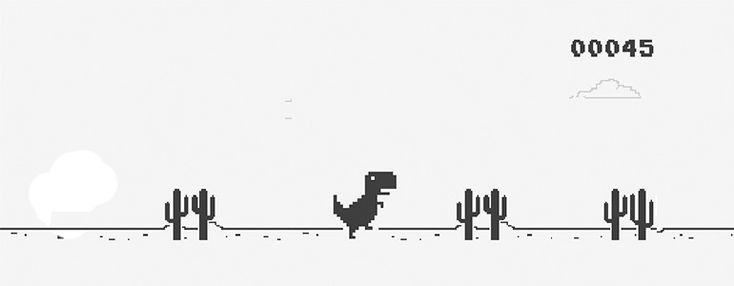
In the Google Dinosaur Game, the main obstacles and challenges that the player must navigate include:
- Cacti: These appear at various heights on the ground and must be jumped over to avoid losing a life.
- Pterodactyls: These flying creatures appear at various heights in the air and must be jumped over or ducked under to avoid losing a life.
- Other creatures: In later stages of the game, other prehistoric creatures such as stegosauruses and spinosaurus may appear as obstacles that must be jumped over.
- Increasing speed: The game becomes progressively faster as the player progresses, making it more difficult to react quickly to obstacles.
- Low visibility: In some stages, the game may become darker, reducing visibility and making it more challenging to see and avoid obstacles.
How to Get the Highest Score on Google Dinosaur Game
The Google Dinosaur Game may seem simple, but achieving a high score requires practice, skill, and strategy. Here’s how to get the highest score in the game in points:
- Focus on Distance: The objective of the game is to run as far as possible. To achieve a high score, the player should focus on maximizing their distance by avoiding obstacles for as long as possible. The longer the player runs, the higher their score will be.
- Timing and Reflexes: Successfully navigating the game’s obstacles requires quick reflexes and precise timing. The player must be able to jump over or duck under obstacles at the right time to avoid losing a life.
- Learn the Patterns: The obstacles in the game are not random but follow a set pattern. By observing and memorizing these patterns, the player can anticipate when and where obstacles will appear and react accordingly.
- Use Keyboard Shortcuts: Several keyboard shortcuts can be used to activate cheats in the game. For example, the “space” key can be used to jump over obstacles without penalty. The “up arrow” key can be used to activate the “invincibility” cheat, allowing the player to pass through obstacles without penalty. However, using cheats may be considered cheating by some players.
- Practice: As with any game, practice is essential for improving one’s skills and achieving a high score. The player should play the game regularly to develop their reflexes and improve their ability to anticipate and navigate obstacles.
- Avoid Distractions: The game can be addictive, and distractions can cause the player to lose focus and miss obstacles. The player should minimize distractions such as notifications, music, or other background activities while playing the game.
- Stay Calm and Focused: As the game becomes more difficult, it can be easy to become frustrated and lose focus. However, remaining calm and focused is essential for achieving a high score. The player should take breaks if necessary and maintain a positive attitude.
Conclusion
In summary, getting the highest score on the Google Dinosaur Game requires a combination of skill, strategy, and practice. By focusing on maximizing distance, improving timing and reflexes, learning the patterns of obstacles, using keyboard shortcuts, avoiding distractions, and staying calm and focused, players can achieve high scores and challenge their friends to beat their record.
References:
https://levelup.gitconnected.com/hacking-the-dino-game-from-google-chrome-b869aa6e8cfc
Hello, I’m Herman C. Miller, the founder of InternetPKG.com, your ultimate destination for all things Mobile Internet and Telecommunication Services. With a BSc in Telecommunication Services and over 6 years at AT&T, my passion for the industry led to this platform. At InternetPKG.com, we prioritize keeping you informed with the latest package offers, ensuring our content stays current. Our team, including a dedicated Internet Package and Mobile Data Plans Researcher, tirelessly researches emerging trends, identifies market opportunities, and provides expert product recommendations.
