Inconsistent internet speed can be caused by a variety of factors, including network congestion, router issues, and interference from other devices. Troubleshooting steps include restarting your router, checking for updates, and moving your router to a different location.
How to Fix a Slow Internet Connection
- Check Your Speeds:
Before attempting any fixes, it’s effective to verify if the internet speed matches the subscription plan. Numerous online tools can help to check the internet speed. If the speed is significantly lower, it shows that solving the problem may involve fixing issues with the service provider. - Reset Your Router:
Sometimes the internet connection might be slow due to issues with the router. Resetting or rebooting the router can resolve these issues, signifying a possible return to standard internet speed. - Secure Your Wi-Fi:
If the Wi-Fi network is not secured, others can connect to it, and they may be consuming the bandwidth, leading to slow internet speeds. Secure the network with a strong password to prevent unauthorized access. - Limit Bandwidth-Heavy Activities:
Activities like gaming, streaming, or large downloads can consume a significant portion of the bandwidth, causing slow speeds. Try to limit these activities or schedule them during off-peak hours. - Optimize Your Web for a Slow Connection:
Use browser settings to optimize web browsing at lower speeds. Features like disabling image loading can speed up the browsing experience on slow connections. - Switch to a New DNS Server:
At times, slow internet may result from issues with the DNS server of the internet service provider. Using a different DNS server, like Google DNS or OpenDNS, can potentially increase internet speed. - Call Your Internet Service Provider:
If all the above steps fail, contact the ISP. Slow speeds can be due to issues at their end, which are out of your control.
| Solutions | Actions |
|---|---|
| Check Your Speeds | Use online tools to verify internet speed |
| Reset Your Router | Reboot or reset the router |
| Secure Your Wi-Fi | Secure the network with a strong password |
| Limit Bandwidth-Heavy Activities | Limit or schedule heavy activities during off-peak hours |
| Optimize Your Web for a Slow Connection | Use browser settings to optimize web browsing |
| Switch to a New DNS Server | Consider using Google DNS or OpenDNS |
| Call Your Internet Service Provider | Contact the provider if other steps fail |
Factors Affecting Internet Speed
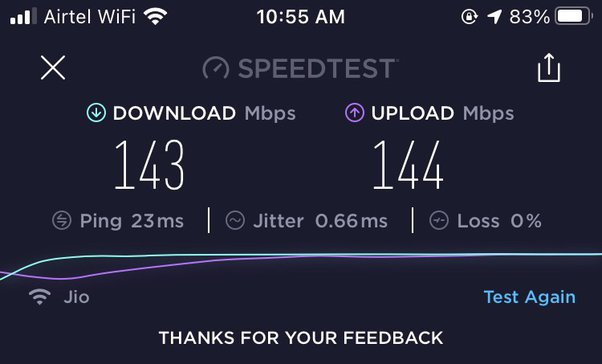
The quality and consistency of your internet speed can depend on various factors. By understanding these influences, you can take action to improve your browsing experience.
- One major factor affecting internet speed is the type of connection you have, such as dial-up, DSL, Fiber Optic Service (FiOS), or cable. Your overall bandwidth and speed can greatly impact the performance of your connection, so it’s essential to have sufficient broadband for your needs.
- Another aspect to consider is network congestion, which occurs when too many devices connect to the internet simultaneously, slowing down connection speeds. This is especially common for wireless networks during peak usage hours.
- Distance from the access point also plays a role in the quality of your internet connection. WiFi signals weaken as they travel, so being far from the internet source can lead to slower browsing speeds.
- The frequency of your WiFi networks can also affect the speed, as it might overlap with other devices like cordless phones and microwave ovens, causing interference. Obstacles like walls and trees can further hamper signal strength.
- Lastly, malware and spyware on your devices might be slowing down your internet connection, as they interfere with browser functions and consume bandwidth. Ensuring your devices are clean of such intrusions helps maintain optimal internet speeds.
Common Signs of Inconsistent Internet Speed
Inconsistent internet speed can be a frustrating experience for any user. Here are some common signs that indicate your internet connection might be experiencing fluctuations:
- Frequent buffering when streaming videos: If you find that videos keep pausing for buffering at regular intervals, it suggests an unstable internet connection.
- Slow web page loading: When websites take longer than usual to load or if certain elements on the page don’t display properly, it might indicate an inconsistent internet speed.
- Difficulty with online gaming: Lagging, stuttering, or frequent disconnections during online gaming sessions are usually the results of an unstable internet connection.
- Sluggish file downloads: If downloading files, such as movies, music, or software, takes longer than expected, it could be due to inconsistent internet speed.
- Poor video call quality: If video calls regularly experience freezing, pixelation, or disconnections, it signalizes an issue with your internet connection.
- Inability to connect multiple devices: A struggling internet connection might not support multiple devices simultaneously, resulting in slow speeds or disconnections.
- Unstable Wi-Fi signal: If your Wi-Fi signal frequently drops or has an inconsistent, weak strength, it might be a sign of unstable internet speed.
- Inconsistent speed test results: Running multiple speed tests on your connection might reveal varying results, pointing towards inconsistent internet speed.
Understanding Internet Speed Measurements
Understanding internet speed measurements is integral to ensuring that you get the best browsing experience possible. Here’s a breakdown of what you need to know.
Firstly, familiarize yourself with the terminology:
- Mbps – Megabits per second; a unit for measuring internet speeds.
- MB/s – Megabytes per second; the amount of data transferred in one second.
- Latency – The time it takes for your data to be transferred from one point to another.
Next, consider the various factors that influence your internet speed:
- Time of day – Speeds can vary based on network congestion.
- Distance – Speeds may be slower the farther you are from your Internet Service Provider (ISP).
- Hardware – Devices and routers can affect your speed.
Lastly, understand the different types of internet connections:
- DSL – Digital Subscriber Line; a stable, dedicated connection but limited speed.
- Cable – Uses the same lines as your television cable; faster speeds but can be affected by congestion.
- Fiber – Ultra-fast and stable connection, but availability may be limited.
With this knowledge in hand, you can better comprehend your internet speed measurements and choose the best provider and plan for your needs.
Identifying and Addressing Local Network Issues
There are several reasons why your internet speed might be inconsistent, and in many cases, local network issues are the culprit. To improve your connection, consider the following steps:
- Check your internet plan: Ensure you have sufficient bandwidth for your needs by comparing your current plan with your usage habits. Upgrading to a faster plan might resolve the inconsistency.
- Address congestion: Use Quality of Service (QoS) settings on your router to prioritize certain online activities, such as streaming. This will help balance the distribution of bandwidth to ensure smooth connections for important tasks.
- Manage connected devices: Assess all devices connected to your network, including idle ones. Too many devices can strain your router, so disconnect those that are not in use to reduce congestion.
- Troubleshoot IP conflicts: Use the ipconfig command to identify potential IP address conflicts, particularly if you see error messages like “Address Already in Use.” Modify your router’s DHCP configuration to better manage the assignment of IP addresses.
- Ensure proper DNS settings: Network errors related to DNS servers can affect your internet speed. Check your workstation’s DNS settings and choose the “Obtain DNS server address automatically” option if needed.
- Inspect hardware and software: If only one device is experiencing slow internet, check for any hardware issues, such as bad cables and failing network cards, as well as software problems like incorrect drivers or firewall settings.
Optimizing Device Settings for Better Performance
In today’s world, having a fast and reliable internet connection can make all the difference in productivity and convenience. However, some users may experience inconsistent internet speeds, which can lead to frustration and interruptions. If you’re struggling with slow or spotty internet service, here are some tips for optimizing device settings for better performance:
- Keep an eye on bandwidth usage: Ensure you are on a plan that can cope with the array of devices and their demands on your bandwidth. If you need more speed, consider upgrading your internet package or switching providers.
- Check for connection errors: Regularly monitor your internet speed and contact your service provider if you notice a significant difference in what you are paying for and what you are receiving.
- Update your devices: Keep your devices updated with the latest firmware and software versions to ensure optimal performance.
- Use wired connections when possible: Connect your devices directly to your router via Ethernet cables to increase speed and reduce interference.
- Clear device clutter: Regularly delete unnecessary files and apps, set automatic updates to run during non-peak hours, and exit streaming apps when not in use.
- Position your router strategically: Place your router in a central location, away from obstructions and interference like walls, large appliances, and other electronic devices.
By implementing these simple yet effective strategies, you can optimize your device settings and enjoy a faster, more consistent internet speed. This will help improve your overall online experience and reduce the likelihood of connectivity issues.
Conclusion
In conclusion, inconsistent internet speed can be a major inconvenience, especially when it comes to working from home, online learning, or streaming content. There are several reasons why you might be experiencing this issue, such as network problems, congestion, malware, or even distance from the access point.
Fortunately, there are various solutions that can help improve the consistency and overall performance of your internet connection. First, it is essential to check your network infrastructure and identify any potential damages or inefficiencies that could be affecting your connection. Next, avoid overloading your network with simultaneous connections by limiting the number of devices or upgrading your internet plan to support higher bandwidth usage.
References:
https://www.onecomputerguy.com/inconsistent-internet-speed/
https://alisquared.co/inconsistent-internet-speed/
Hello, I’m Herman C. Miller, the founder of InternetPKG.com, your ultimate destination for all things Mobile Internet and Telecommunication Services. With a BSc in Telecommunication Services and over 6 years at AT&T, my passion for the industry led to this platform. At InternetPKG.com, we prioritize keeping you informed with the latest package offers, ensuring our content stays current. Our team, including a dedicated Internet Package and Mobile Data Plans Researcher, tirelessly researches emerging trends, identifies market opportunities, and provides expert product recommendations.
