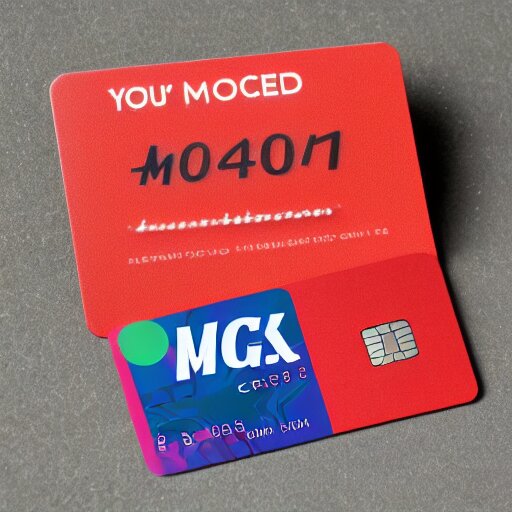To resolve a ‘SIM Card Change Error’ on a Samsung device, power off your phone, remove the SIM card, clean it, and reinsert it. If the issue persists, contact your carrier or visit a service center for a replacement SIM card.
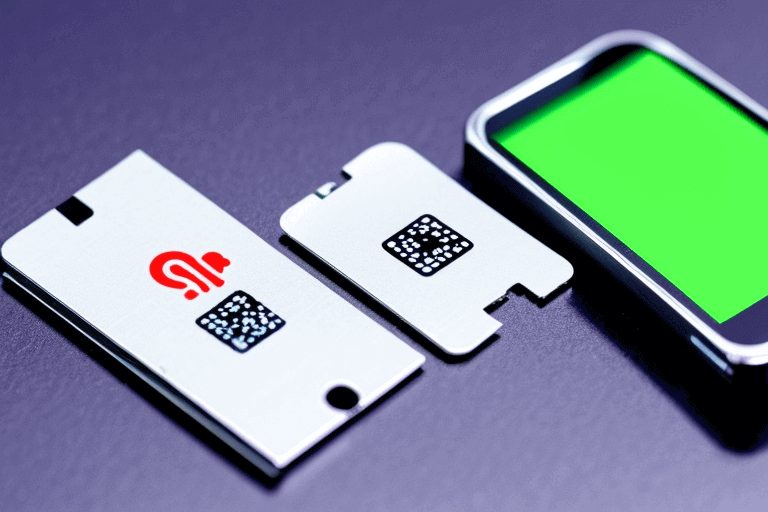
Key Points
- Remove and replace the SIM card to fix any SIM card-related error on your Samsung mobile phone, or contact your carrier if the problem persists.
- Most SIM cards are compatible with Samsung mobile phones.
- Install third-party apps to track your mobile phone and monitor any suspicious activity from hackers and frauds.
You can track your Samsung mobile phone’s location without a SIM card if it has an active internet connection to Wi-Fi.
How to Quickly Fix The ‘SIM Card Change Error’ on Samsung

Option 1
First, remove the SIM card and gently wipe it, preferably using a microfiber or soft cloth. Put it back in its original location and see if it works. The process should restore your mobile functionality within seconds.
Option 2
If option 1 doesn’t restore mobile functionality, you still have the option of replacing the SIM card. It could cost you, but it’s a better alternative than replacing a motherboard. Never replace a motherboard unless you have everything stored on an SD Card.
Even better, you can return the phone with a refurbished type if you are on a strict budget. It is also better if you can’t afford to repair the old one.
Option 3
The last option is to eject your SIM card out of your device and insert it on another device while you exchange the SIM cards. It will quickly help you realize whether the problem is your SIM card or the mobile phone.
If the other SIM card works on your device, your SIM card could be the issue. However, if the other SIM card doesn’t function, then your Samsung mobile phone is the problem.
Can you use an iPhone SIM Card in a Samsung Galaxy S9?
The two SIM cards are compatible, and you can comfortably use any Samsung SIM card in any mobile phone. The only restrictions could be the physical sizes of the SIM cards for different models. In such cases, you will have to order the specific SIM card for your model.
For instance, iPhone 5 and higher models come with a Nano SIM, and you will have to manually reduce your SIM card size to ensure it fits perfectly. Another catch is when your former SIM card is locked to a specific network, which may result in incompatibility.
Still, you can contact the phone company that provided the mobile phone and request a network unlock code. Sometimes, you can order at a smaller fee to get it. Either way, it is cheaper than purchasing a new smartphone because of the network locks.

Does changing a 3G Samsung SIM card to 4G increase internet speed?
The 4G network offers better internet speeds than the 3G type. If your mobile network provider supports a 4G internet connection, shifting from 3G to 4G will boost your internet and browsing speeds.
It will be a better option, especially if you want to increase the internet speed on your Samsung smartphone. On the other hand, if your location is limited to a 3G internet connection, you are good at retaining the 3G speeds since there will be no notable internet speeds on your device.
How to Unlock a Samsung SIM Card
There’s no direct connection between Samsung and SIM cards. Usually, a network provider will be responsible for handling SIM cards, while Samsung will deal with phones. Unlocking a locked SIM card will require you to talk to the carrier.
However, you can unlock the phone if you fulfil your carrier’s network requirements. For instance, you need an active account to benefit from their services. Mobile network operators provide every SIM card with a Personal Identification Number (PIN) and a PUK. It would be best if you used the PIN to unlock the SIM card and even changed it to a new PIN.
If you lack the PIN, you will always be provided with a card with the PIN. Otherwise, contact your mobile network provider for the PIN. You can also talk to your carrier if you need help unlocking a Samsung mobile SIM regional code. If you accidentally lost a SIM card number, here’s how to obtain it.
How to Obtain a SIM Card Number from a Samsung Smartphone
The procedure is relatively easy, provided your Samsung smartphones are physically within reach. To do this, pick up the phone and call on another number. Your SIM card number will automatically display on the other phone’s screen, and you can note it down.
The scenario is slightly different if you lost your phone without a SIM card but would like to return it. Let’s check it out.
How to Track a Samsung phone when The SIM card is Removed
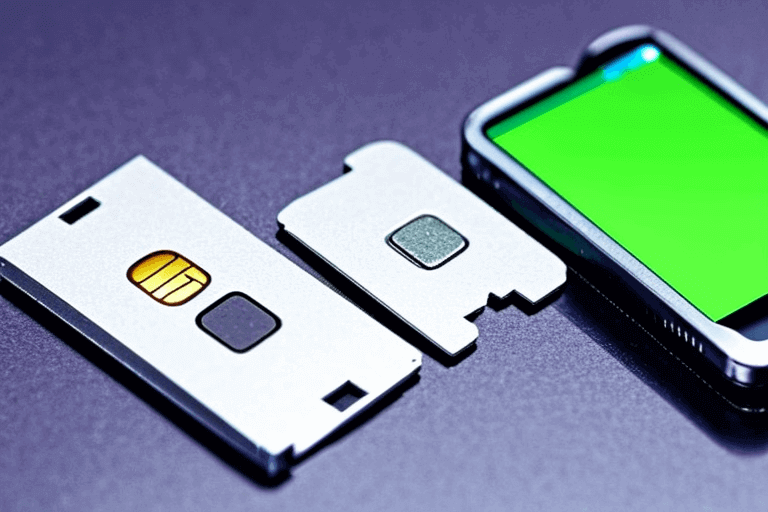
Generally, you can easily track your Samsung phone without a SIM card. The only condition is to ensure it is connected to a Wi-Fi network. This is possible if you have the iKeyMonitor tracking app, which will transfer your phone’s GPS location data to a remote cloud panel when connected to a Wireless Local Area Network (WLAN).
The app allows you to log into the cloud panel using any other mobile phone or device and access its logs. Besides monitoring your phone’s location, the app has additional features which will help you enhance your phone’s privacy. Let’s take a snapshot of the app and see why you need it on your Samsung device.
iKeyMonitor tracking app
First, the app is compatible with iPhone and Android OS. It has outstanding features to help you track all data on your device.
- Text Message Spy
It helps you to read all messages you send and receive, including what the sender has already deleted. Plus, it allows you to download photos, images, and videos to view them later.
- WhatsApp Track
Keep an eye on all WhatsApp messages, chats, and contacts on your Samsung smartphone regardless of the SIM card you use. Similarly, it updates you about all the WhatsApp media, photos, and video clips.
- Social Spy
Read and get all messages on all social media apps on your Samsung devices, such as Telegram, Facebook, Twitter, Viber, and other apps supported by its excellent features.
- GPS Phone Tracker
It helps you track your Samsung smartphone without using a SIM card as long as it has an active internet connection to a wireless network. It also provides access to its location history.
- Keylogger
Track all the keys on your device to detect suspicious activity, like intruding on your private messages and chats or illegally accessing confidential data.
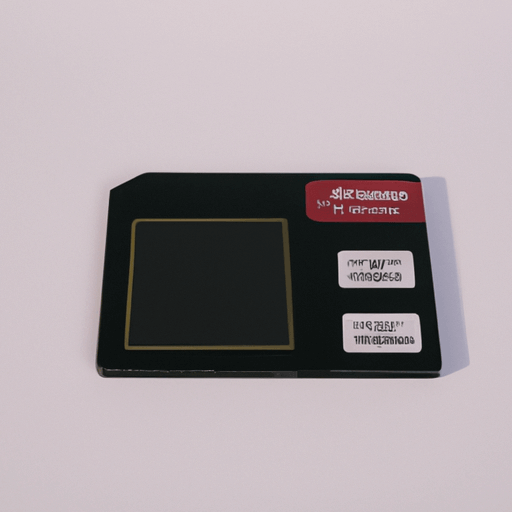
- Great compatibility
What makes this app different from others is the ability to support up to 42 different types of data—from internet usage, contacts, notes, installed apps, and more.
Moreover, the iKeyMonitor tracking app maintains anonymity while tracking data on your Samsung mobile phone on all Android and iOS devices. Since it’s coupled with all data encryption and real-time updates, there is no rooting and jailbreak.
How to Fix a ‘Not Registered on Network’ Error on Samsung Galaxy
Fixing a “Not Registered on Network” error on a Samsung Galaxy involves several steps:
- Restart Your Phone: Begin by restarting your device. Sometimes, a simple reboot can resolve the issue.
- Check Airplane Mode: Ensure that Airplane Mode is turned off.
- Reinsert the SIM Card: Turn off your phone, remove the SIM card, and reinsert it properly.
- Select Network Manually: In your phone’s settings, go to “Mobile Networks” or “Connections,” then “Network Operators.” Select “Choose manually” and pick your carrier.
- Update Software: Ensure your phone’s operating system and carrier settings are up to date.
- Check for Physical Damage: Inspect the SIM card and SIM card tray for any damage. Replace the SIM card if necessary.
- Contact Carrier: Reach out to your mobile carrier’s customer support for assistance. They can check your account status and provide guidance.
- Factory Reset (Last Resort): If all else fails, you may consider a factory reset, but be aware that this erases all data on your device, so back up your data first.
How Do I Register My Samsung Network?
There are two main ways to register your Samsung device on a network:
Method 1: Using the Samsung Members app
- Download and install the Samsung Members app from the Google Play Store.
- Open the Samsung Members app and sign in to your Samsung account.
- Tap the Get Help tab.
- Tap Register.
- Select a registration method:
- Scan QR code: Scan the QR code on your product, select the product type, and then enter or scan the model number.
- Scan Wi-Fi: Scan Wi-Fi, tap on the product that you want to register, and then select the product type. This will only work if the product you want to register is connect to Wi-Fi.
- Use barcode: Select the product type, scan the barcode, or manually enter the model/serial number on your product.
- Enter your device’s IMEI or serial number.
- Enter your date of purchase and select your carrier.
- Tap Register.
Method 2: Using the Samsung website
- Go to the Samsung website and sign in to your Samsung account.
- Click on New product registration.
- Enter your device’s model number and serial number.
- Enter your date of purchase and select your carrier.
- Click Submit.
Once your device is registered, you will be able to access Samsung’s online services and support. You will also be able to receive software updates and other benefits.
Can you Hack Your SIM Card on Samsung?
Hacking SIM cards is possible across all devices through SIM cloning, and Samsung is no exception. Usually, the entire process involves producing a duplicate carbon copy of your SIM card without your knowledge.
The complete information in your original SIM card will be transferred to a secondary SIM card when the entire process is complete. It will include call logs, transaction data, and other details saved on your original SIM card.
Your Samsung mobile phone will either use any of the two networks: CDMA or GSM. In a CDMA, your SIM card may be hacked by altering your phone’s Electronic Serial Number (ESN) using software, which is then transferred to the telecommunication company to endorse any other phone on the same network.
If you’re using a GSM network on your Samsung mobile phone, it will have an International Mobile Equipment Identity (IMEI) instead of an ESN. The hacker will have to target this number to create a duplicate copy of what’s on your original SIM card. Please note that not all SIM cards are susceptible to easy hacking.
There are two main types of SIM cards – COMP 128 v2 and COMP 128 v1. COMP 128 v1 is the most popular and prone to cloning by hackers. On the other hand, COMP 128 v2 is a complex type with better features, such as a better 3G network and safe firmware, with a complicated design, making it a bit difficult to clone.
Does Samsung allow Bootloader Unlock?
Yes, you can use the bootloader unlock feature on your Samsung device. However, it also depends on your geographical location. This feature is only supported in some areas but checks on your device if it’s supported.
Enable the developer options in your phone’s settings to check if it can unlock your phone. But do not enable the feature and restart your phone because this may restore your phone to factory settings.
Final Word!

Samsung is a good model, but there’s no direct relation between the company and your SIM card. Although SIM cards are compatible, changing from 3G to 4G will enhance internet speeds. Maintain your PIN and PUK to unlock your SIM card and install the tracking apps on your Samsung mobile phone to track any suspicious activity like hacking attempts.
References
- https://us.community.samsung.com/t5/Galaxy-S-Phones/SIM-Card-Change-Error/td-p/1054619#:~:text=The%20only%20way%20to%20remove,then%20click%20the%20back%20button.
- https://www.quora.com/How-do-you-get-rid-of-the-SIM-Card-Change-Error-on-Samsung-Galaxy-S9-when-you-never-changed-SIM-Cards-in-the-first-place
Hello, I’m Herman C. Miller, the founder of InternetPKG.com, your ultimate destination for all things Mobile Internet and Telecommunication Services. With a BSc in Telecommunication Services and over 6 years at AT&T, my passion for the industry led to this platform. At InternetPKG.com, we prioritize keeping you informed with the latest package offers, ensuring our content stays current. Our team, including a dedicated Internet Package and Mobile Data Plans Researcher, tirelessly researches emerging trends, identifies market opportunities, and provides expert product recommendations.