Facebook uses a vast range of IP addresses, which can change frequently. To hide your IP address, consider using a VPN (Virtual Private Network) service, which masks your real IP and enhances online privacy.
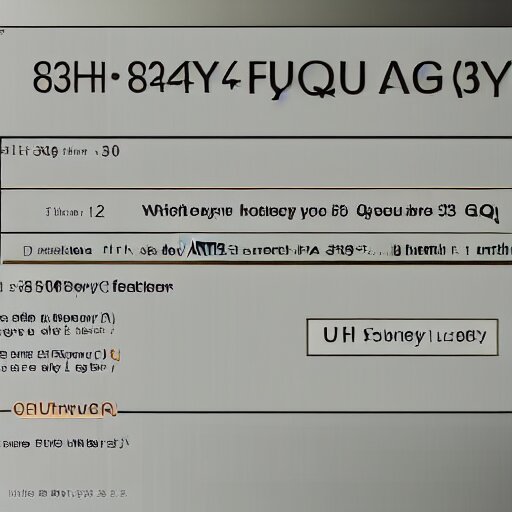
Key Takeaways
- An IP address is a distinctive numerical number assigned to a network or internet device such as computers and mobile phones.
- You can mask your Facebook account’s IP address using a proxy or VPN, connect to a public Wi-Fi, or even stop Facebook from tracking it.
- The IP Address of Facebook changes is stored for 90 days but keeps changing every time you use a mobile device.
- You cannot fake an IP address on Facebook but can retrieve it through a court battle.
Facebook IP Address Range
Since Facebook handles many requests from its servers, you can easily block its access to your home location by blocking its IP address. While Facebook has a specific range of IP addresses it uses, these are the most common ones:
- 69..63.181.11
- 69.63.181.12
- 69.63.176.13
- 69.63.181.15
- 69.63.187.17
- 69.63.181.18
- 69.63.181.19
- 69.63.184.142
Still, you can use Facebook’s IP address to access the network without using the URL, especially if there’s a challenge with the domain names. Revealing your Facebook IP address will display your device’s location, area code, ISP, and other geographical information to the public.
Facebook Messenger will always conceal your IP Address when you send messages and share other social media content. The only catch is to be careful with other apps that expose your IP address to the public, like email and chat apps.
Does Facebook Use IPv4 or IPv6?
Facebook’s initial IP address was IP version 4 (IPv4) for all its users. However, technological changes saw the improvement of service delivery with the introduction of IP version 6 IPv6, which ultimately solved most challenges encountered on IPv4.
Unlike IPv4, IPv6 significantly allows the creation of multiple Facebook IP addresses and enhances scalability. Here are the differences between the two IP address versions to help you make a clear distinction.
| Serial | IPv4 | IPv6 |
| 1. | It has been in the market for a long, but it’s being phased out. | It’s the new version and still in use, an upgrade of IPv4. |
| 2. | It has a 32-bit binary number with divisions of 4 octets, separated by dots. | It’s a 128-bit Hexa decimal number, separated by colons. |
| 3. | It is a numeric form of an address. | It uses the alphanumeric address method |
| 4. | Example format: (192.168.1.1). | Example format: (fe80:::d4a8:6435:d2d8:d9f3b11). |
| 5. | IPv4 is the most commonly used version of the Internet Protocol. | IPv6 is slowly becoming more popular. |
| 6. | IPv4 has been around since 1983. | IPv6 was introduced in 1999. |
Moreover, IPv6 has a faster speed for optimal performance, which enhanced Facebook’s transition in 2017, five years after launching IPv6.
How to find someone’s IP address on Facebook
Finding someone’s IP address on Facebook is handy when tracking someone’s suspicious activity on social media. It could range from sabotage, breach of Facebook’s terms and conditions, or even infecting your browser with malware.
Regardless of the reasons, ensure that you close other open windows on your PC before carrying out this activity. The end user must also be online for you to obtain their IP address. Next,
- Please open a new chart in a new window and keep it open
- Open the utility tool (for Mac OS0 or the prompt command utility tool (on Windows)
- Type “start -an” and hit the enter key on your keyboard
- The end user’s IP address will appear after a short while
You can report the user to Facebook if you feel they have violated your privacy for disciplinary action. While an IP address is essential, you can hide it to bypass Facebook’s restrictions. Check out how you can easily do it.

How to Hide Your IP address from Facebook
1. Using a VPN
Facebook uses your VPN to track your location and control what you can do using the app. Using a VPN helps you to change your location on Facebook and disguise your IP address, allowing you to access various content blocks within the app.
A VPN enables you to set your location anywhere in the world. Different VPNs are available, and you can use some of the best VPNs in the market, like NordVPN, Surfshark, and IPVanish. Usually, Facebook will keep your IP address and login data for 90 days.
2. Using a Proxy
A proxy comes with unlimited capabilities and advantages for its users. Usually, it will act like a mediator between the user and the internet, maintaining anonymity for its users. Plus, it also has access to information with hidden IP addresses.
Most proxies have names according to their locations which provide valuable information. For instance, if you are in Italy, you will use an Italian and a Japanese proxy if you reside in Japan. Fortunately, you can set up a proxy in Chrome, which is how to do it.
- Open the Google Chrome browser
- Click on the menu icon at the top right corner and select Settings
- Scroll down to get advanced settings and select the more option
- Scroll down further and click on the Open proxy settings
- Here’s a more straightforward alternative to ensure online privacy.
3. Using Public Wi-Fi
This is the easiest way to hide Facebook’s IP from locating your device. It may be better, especially in a public cafe with roaming hotspots. Nevertheless, it has various security implications, such as exposure to hackers because unchecked devices connect to a similar network. Instead, you can use your mobile network, which changes the IP address every time you switch on mobile data.
However, your Facebook IP address will change if it has violated Facebook’s terms and conditions or if someone else is using the same IP address. Mostly, it will appear as being blacklisted on Facebook.
How to stop Facebook from tracking your IP address
This procedure requires you to limit access to your phone’s location by denying Facebook access to your device’s activities when using the app. Open the ‘settings’ on your phone, select apps and notifications, Facebook, and limit the permissions.
The better part, Facebook IP address allows you to have multiple locations on your device because you can easily customize it. The downside of this technique is the breakdown of one connection when an established site becomes unstable.
Why would you spoof your Facebook location?
1. Enhance Privacy
One of the main reasons for spoofing a Facebook location is to enhance privacy. This technique stops Facebook from knowing the user’s exact location, making it harder for both online attackers and unwarranted advertisements to track them down.
2. Security Considerations
Another key reason for spoofing one’s Facebook location is to enhance their security profile. By displaying a different location, the user reduces the risk of being targeted by malicious entities, making it a valuable security strategy.
3. Control Over Personal Information
Spoofing a location gives users a greater level of control over their personal information. It ensures that information about one’s activities, routines, and whereabouts isn’t easily available to strangers online.
4. Virtual Fun and Pranks
Some users indulge in location spoofing for the sheer fun of it. They enjoy placing themselves in exotic or unlikely locales as a playful prank or an interesting way to spark conversation.
5. Bypass Geographical Restrictions
There are times when certain Facebook content is geographically restricted. In such situations, spoofing a location can grant access to otherwise inaccessible content.
When does your Facebook IP address show different locations?
Once in a while, your IP address may show distinct locations. One reason is using a hidden IP, like using a proxy that hides your location. There’s also a possibility of the user using a proxy server located in a different geolocation. Finally, the problem could also emanate from the Internet Service Provider (ISP) displaying false information.
Always ensure your device is not on a proxy network before ruling out the possibility of your ISP transmitting false information regarding your location. On the other hand, the Facebook IP address is not always 100% accurate, but it’s a close approximation of your location’s data. To correct this, change your location on the Facebook app or website.
In a nutshell, in providing accurate information, Facebook’s IP address is no different from other IPs. Most IP services will only give 55-80% of your geographical state or region and an accuracy of 50-75% of your city’s location. In a real sense, the accuracy of your Facebook IP address depends on the location of your device and its relation to the closest area code.
Conflicts may occur when Facebook’s IP address shows different locations since both devices use the same IP address. When this happens, none of the devices will connect to the network resource unless one is shut down or set to use a different Facebook IP address.
Can you fake your Facebook account’s IP Address?

No, you cannot fake your Facebook account’s IP address. However, a perpetrator may hack your Facebook account using other means; but cannot falsify an IP address. It can only change, especially when logging in to your Facebook account on your smartphone. A hacker may want to fake your facebook IP Address so that it appears your device is logged in from a different location.
In unlikely cases, this activity may only occur if the hacker gains access to one of the primary root servers. Since the real connection will be disrupted, you’ll quickly notice suspicious activity on your device connection, especially if you aren’t using a mobile phone.
How to find out who attempted to log into your Facebook account from the IP Address on the login alert
First, you need to know the particular date and time of the suspicious activity. Facebook IP addresses keep changing, so there’s a probability that the person who has this IP address now is not the perpetrator. Secondly, by contacting your ISP, find out who owns the Facebook IP address. The easiest way is using the “dig” feature on Apple System or Linux to get the owner of this IP address from the website.
Next, you’ll need legal permissions, like a court order, and contact your ISP again. They will help you get the data of who tried to log into your Facebook account with the IP address using the login alert. Generally, the entire process is tedious, and it’s unlikely to get a court subpoena just because of getting a Facebook IP address for such reasons. The best way is to change your password.
Final Word
Facebook’s IP address can help you create your website or even diagnose problems with your computer and network connection! For privacy and protection against cyberbullying, it’s always essential to hide your Facebook IP Address.
References
Hello, I’m Herman C. Miller, the founder of InternetPKG.com, your ultimate destination for all things Mobile Internet and Telecommunication Services. With a BSc in Telecommunication Services and over 6 years at AT&T, my passion for the industry led to this platform. At InternetPKG.com, we prioritize keeping you informed with the latest package offers, ensuring our content stays current. Our team, including a dedicated Internet Package and Mobile Data Plans Researcher, tirelessly researches emerging trends, identifies market opportunities, and provides expert product recommendations.
