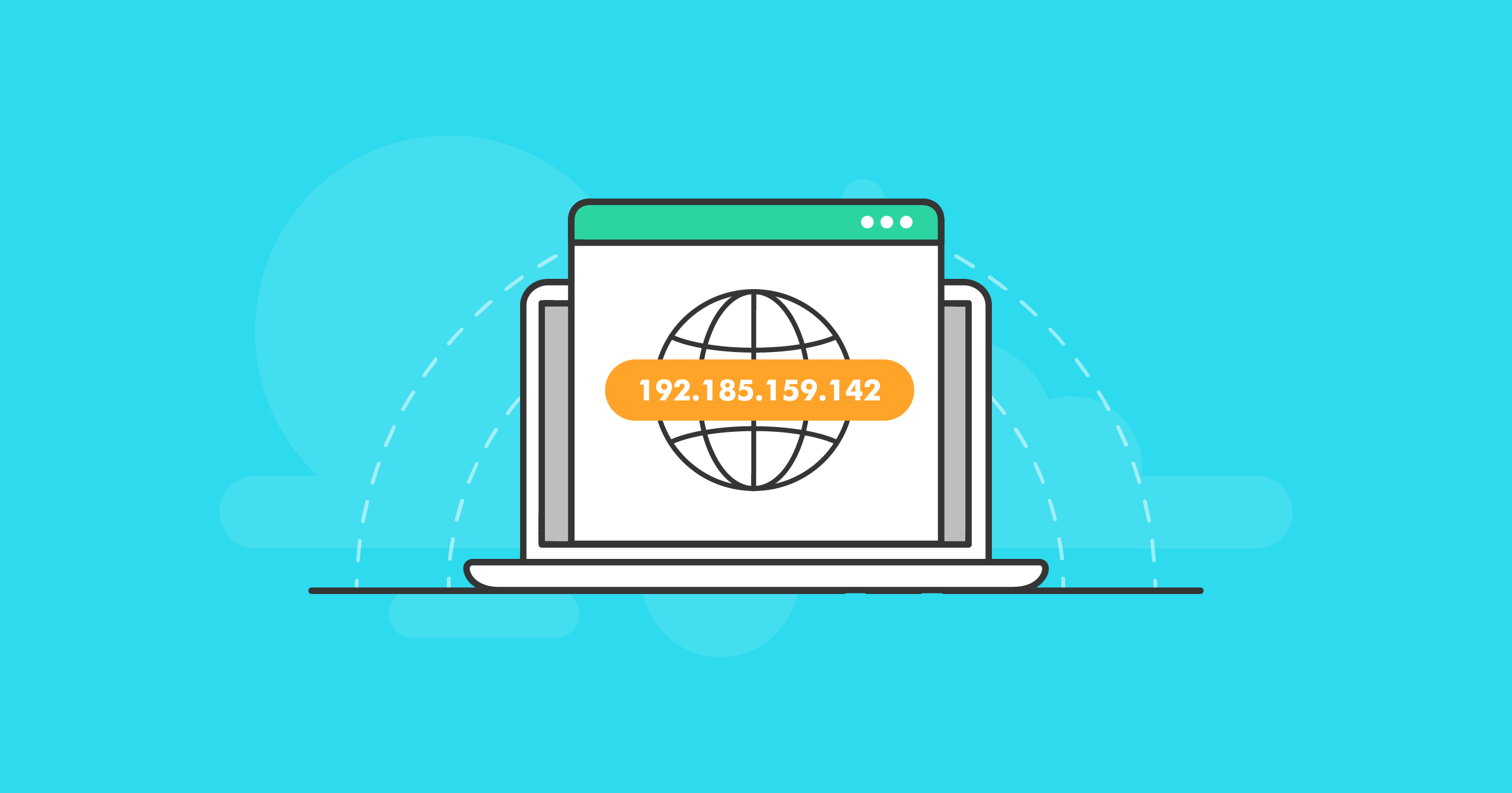There are quite a few ways you can turn off someone’s internet with their IP address like using the router’s login credentials, unplugging the router or modem, using the MAC address, etc.
How To Turn Off Someone’s Wifi With IP?
- Finding the IP Address:
The user first needs to find the IP address linked to the specific Wifi router. This can be done by either checking the bottom or back of the router, where the IP address is typically printed, or by going into the network settings on a connected device and looking under ‘Router’.
- Accessing the Router’s Interface:
After obtaining the IP address, the next step is entering it into a web browser’s address bar. This should lead to the router’s interface or control panel, asking for login credentials.
- Logging into the Router’s Interface:
The user will need administrative rights to access these settings. Often, the default credentials are found printed on the router. If the default login details have been updated and are unknown, the user may need to reset the router to factory settings.
- Locating the Wifi Settings:
Once logged in, the user needs to look for something like ‘wireless settings’, ‘wifi’, or something similar, depending on the make and model of the router.
- Turning Off the Wifi:
Most interfaces will have an option to ‘disable’ or ‘turn off’ within the wireless or wifi settings. The user needs to select this option, then save or apply changes.
| Steps | Description |
|---|---|
| 1 | Finding the IP Address |
| 2 | Accessing the Router’s Interface |
| 3 | Logging into the Router’s Interface |
| 4 | Locating the Wifi Settings |
| 5 | Turning Off the Wi-fi |
What an IP address is?

An address is a unique numerical identifier that is assigned to every device that connects to the internet. This address acts like a virtual address or phone number that helps identify the device and allows it to communicate with other devices on the internet. IP addresses consist of four numbers separated by periods, and they can either be dynamic or static. Dynamic IP addresses are temporary and change each time a device connects to the internet, while static IP addresses remain fixed and assigned to a specific device.
IP addresses are necessary for devices to connect to the internet, and they are used for various purposes such as website tracking, network diagnostics, and security. It is important to note that IP addresses can be used to identify and track individuals, which raises concerns about privacy and security. Therefore, users should be cautious about sharing their IP addresses and take measures to protect their online identity and information.
How to Find Someone’s IP Address
- Check the Network Settings: To find someone’s IP address on a device connected to the same network as you, open the network settings on your device. Look for the option that displays the list of devices connected to your network. The IP address of each device should be displayed alongside its name.
- Use a Command Prompt: If you need to find someone’s IP address on a Windows PC, open the Command Prompt and type “ipconfig.” This will display information about the network connection, including the IP address.
- Use a Website: There are several websites that can help you find someone’s IP address. One example is What Is My IP Address? Simply visit the site and it will display your IP address along with other helpful information.
- Use an IP Logger: An IP logger is a tool that allows you to track someone’s IP address. You can create a link using an IP logger and send it to the person you want to track. When they click on the link, the IP logger will record their IP address.
- Check Email Headers: If you want to find out the IP address of the person who sent you an email, you can check the email headers. The headers contain information about the path the email took to reach you, including the IP addresses of the servers it passed through.
Understanding the Internet and IP Addresses
The Internet is a global network that connects computers and devices around the world. It allows people to share information, communicate, and access online services and resources.
An IP address is a unique numerical identifier assigned to devices connected to the Internet. It allows devices to communicate with each other and helps route data to its intended destination on the web.
IP addresses work by using a network protocol called the Internet Protocol (IP). This protocol is responsible for assigning and managing IP addresses, ensuring that information is sent and received correctly over the Internet.
- Types of IP Addresses
There are two types of IP addresses: IPv4 and IPv6. IPv4 is the most commonly used IP address format and uses 32-bit addresses. IPv6, on the other hand, uses 128-bit addresses and is becoming increasingly popular as the world runs out of IPv4 addresses.
- How to Find Your IP Address
To find your IP address, simply go to a website that displays your IP address, such as WhatIsMyIP.com. Your IP address will be displayed in a few seconds, allowing you to use it for various purposes like turning off someone’s internet with their IP address.
Methods for Turning Off Someone’s Internet with their IP Address
- Use the Router’s Login Credentials: To turn off someone’s internet with their IP address, you will need to know the router’s IP address and login credentials. The IP address can be found in the router’s documentation or online instructions. Once you have the IP address, enter it into a browser and login to the router’s web interface. From there, navigate to the settings page and disable the internet connection. Be sure to save the changes and log out to ensure the router is secure.
- Unplug the Router or Modem: Another method for turning off someone’s internet without their IP address is to simply unplug the router or modem they are using. This will cut off their internet connection until the device is plugged back in.
- Use the MAC Address: If you do not have access to the router’s login credentials or IP address, you can disconnect the internet using the MAC address. This can be done through the command line or by accessing the router’s MAC filtering settings. Note that this method may not work on all routers.
It is important to note that turning off someone’s internet without their consent can be unlawful and immoral. These methods should only be used in situations where it is necessary for network diagnostics or limiting internet access for a certain device.
Legal Implications of Turning Off Someone’s Internet
- It could be considered unlawful: Turning off someone’s internet without their consent could be considered a violation of their privacy rights and could result in legal consequences.
- It may harm their work or personal life: In today’s connected world, internet access is crucial for work and personal life. Disrupting someone’s internet connection could negatively impact their ability to work or perform important tasks.
- It could result in damage to their devices: Turning off someone’s internet abruptly could potentially cause harm to their devices, such as corrupting files or causing software errors.
- It could damage relationships: Disrupting someone’s internet connection without their permission could damage relationships or create unnecessary conflict.
- It is not a long-term solution: Turning off someone’s internet is not a sustainable solution to any issue or conflict and may only lead to further problems in the future. It is important to address any issues directly and respectfully.
How to Protect Yourself from Someone Turning Off Your Internet
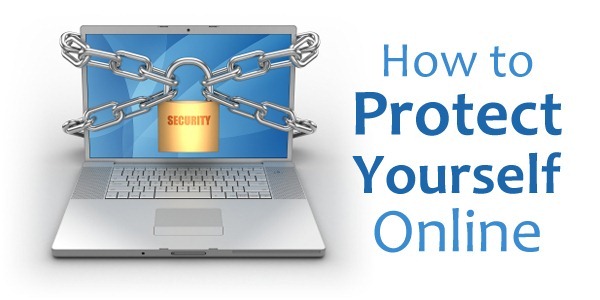
There are some steps that you can protect yourself from someone turning off your internet and ensure that your online activities remain secure and uninterrupted. Let’s check them out!
- Protect Your Router: One of the best ways to protect yourself from someone turning off your internet is to protect your router. Make sure your router is password-protected and use a strong password that is not easily guessable.
- Check Connected Devices: Regularly check the devices connected to your internet to ensure there are no unauthorized users. If you notice any unfamiliar devices, it may be time to change your network password.
- Enable Security Features: Most modern routers come with software that allows you to enable security features such as firewall protection, encryption, and parental controls. Consider enabling these features for added protection.
- Keep Your Software Up to Date: Make sure to regularly update your router’s firmware and any software on your connected devices. This will ensure that any security vulnerabilities are patched.
- Use a Virtual Private Network (VPN): A VPN will encrypt your internet traffic, making it harder for someone to intercept and turn off your internet connection. Consider using a VPN to protect your online activities.
Conclusion
In conclusion, turning off someone’s internet with their IP address is possible and can be done by following a few simple steps. It is important to note that this should only be done in lawful and ethical situations. Users must have the IP address of the router and login credentials to access the router’s web interface. If these details are inaccessible, other methods to disconnect WiFi, such as unplugging the router/modem, can be used.
References:
https://gadgetpursuit.com/how-to-turn-off-someones-wifi-with-ip/
https://www.safes.so/blogs/turn-off-internet-with-ip-address/
Hello, I’m Herman C. Miller, the founder of InternetPKG.com, your ultimate destination for all things Mobile Internet and Telecommunication Services. With a BSc in Telecommunication Services and over 6 years at AT&T, my passion for the industry led to this platform. At InternetPKG.com, we prioritize keeping you informed with the latest package offers, ensuring our content stays current. Our team, including a dedicated Internet Package and Mobile Data Plans Researcher, tirelessly researches emerging trends, identifies market opportunities, and provides expert product recommendations.