Internet Explorer, once the dominant web browser, has faced criticism for several reasons, including:
- Outdated technology
- Security vulnerabilities
- Slow performance
- Limited support
Brief History of Internet Explorer
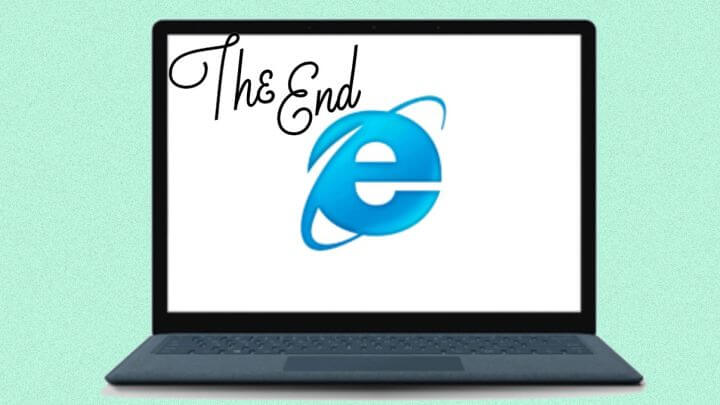
Internet Explorer (IE) is a web browser developed by Microsoft, first released in 1995 as part of the Windows 95 operating system. Here’s a brief history:
- Early Domination (1995-2003): Internet Explorer quickly became the dominant web browser during the late 1990s, largely due to its bundling with Windows and its integration into the Windows operating system. This led to legal battles with the U.S. Department of Justice over antitrust concerns.
- Browser Wars (1995-2003): A fierce competition emerged with Netscape Navigator. Microsoft’s strategy to bundle IE with Windows had a significant impact on Netscape’s market share, ultimately leading to Netscape’s decline.
- IE6 Dominance (2001-2006): Internet Explorer 6, released in 2001, became notorious for its security flaws and lack of adherence to web standards. Despite its flaws, it continued to dominate the market.
- Security Concerns (2000s): Internet Explorer’s security issues made it a target for malware and hackers, leading to a reputation for being less secure compared to other browsers.
- Browser Decline (2006-2015): IE’s market share began to decline with the rise of alternatives like Mozilla Firefox and Google Chrome, which offered faster performance, better security, and improved web standards support.
- New Versions (2006-2015): Microsoft released versions IE7, IE8, IE9, and IE10, each attempting to address the shortcomings of earlier versions with improved features and security.
- Rebranding (2015-2019): Microsoft introduced Microsoft Edge as the default browser for Windows 10, gradually phasing out Internet Explorer. IE11 was the last version, and Microsoft encouraged users to switch to Edge for better performance.
- End of Support (2021): In 2021, Microsoft officially ended support for Internet Explorer, marking the end of an era. Users were urged to migrate to more modern browsers like Microsoft Edge, Mozilla Firefox, or Google Chrome.
Security Risks of Internet Explorer
- Lack of updates: Internet Explorer has been slow to innovate over the years, thereby making it susceptible to security issues and vulnerabilities.
- Zero-day vulnerabilities: Several zero-day vulnerabilities have been discovered within Internet Explorer. Microsoft has patched the majority of these, but new ones keep being found, and they are easier to exploit when older technologies no longer have priority support and investment.
- Retirement of IE: Microsoft is phasing out Internet Explorer, and eventually, support for it will be fully withdrawn. Users should start considering other browsers that are still being updated.
- Compatibility issues: Internet Explorer doesn’t support extensions and doesn’t work on devices that aren’t made for Windows, leading to issues with compatibility with some sites.
- Other options: Internet Explorer may have been the most popular browser years ago, but it has been replaced by more secure and reliable options like Chrome, Safari, Firefox, and Microsoft Edge. With compatibility modes like Internet Explorer mode, users can still access legacy sites safely on modern browsers.
Compatibility Issues of Internet Explorer
- Websites not displaying correctly: Internet Explorer may have trouble displaying certain websites. This can be fixed by adding the site to the Compatibility View list, which can be accessed by navigating to “Tools” and selecting “Compatibility View settings”.
- Compatibility View may not work: Sometimes adding a website to Compatibility View may worsen the display. In such cases, the website should be removed from the list.
- Display problems may not be related to compatibility: Sometimes, internet connection issues or problems with the website itself can cause display problems. Adding a site to Compatibility View may not fix these issues.
- IE is an outdated browser: Internet Explorer is an old browser that Microsoft no longer actively develops. Its compatibility features are mainly included in Windows 10 for backward compatibility reasons.
- Basic troubleshooting: If certain websites fail to load, it is recommended to check for updates and run the Internet Explorer Performance troubleshooter.
- Error 404: Error 404 means that the page being accessed no longer exists. Try refreshing the page or accessing it from a different browser/device.
- Crashes, freezes, and hangs: Internet Explorer may have performance issues that result in crashes, freezes, or hangs. Running the Performance troubleshooter and toggling hardware acceleration may help alleviate these issues.
- Consider using a different browser: Due to its outdated nature and lack of modern features, it is recommended to use a different browser unless necessary for backward compatibility purposes. Chrome, Firefox, Opera, and Microsoft Edge are some popular alternatives.
Performance and Speed of Internet Explorer
You can improve the speed and performance of Internet Explorer. Keep in mind that newer browsers, such as Microsoft Edge, may offer better performance and security features.
- Keep Internet Explorer up-to-date: Microsoft regularly updates IE to improve speed and security. Ensure that the “Install New Versions Automatically” checkbox is selected in the About Internet Explorer menu option.
- Remove unwanted add-ons and extensions: Add-ons, such as toolbars, can slow down your browsing experience. To see a list of add-ons, click on the Manage Add-ons option under the gear icon in the upper-right corner. Disable any unnecessary add-ons.
- Clear browsing history and cache: Over time, your browsing history and cache can slow down IE. Clearing them frequently can improve performance. To clear the cache and browsing history, go to the Internet Options menu and click on Delete under Browsing History.
- Reset IE settings: Resetting IE to its default settings can fix any performance issues caused by malware or other unwanted changes to your settings. To reset IE, go to the Internet Options menu, click on the Advanced tab, and then click on Reset.
- Increase the maximum number of sessions: If you’re comfortable with modifying the registry, increasing the maximum number of sessions IE can open with a single server can improve performance. To do this, open the Registry Editor and increase the “Max Connections Per Server” value.
User Interface and User Experience of Internet Explorer
- Limited Customization: Internet Explorer’s user interface is limited in customization options. Users cannot change the position or size of toolbars or add and remove buttons easily.
- Slow Performance: IE has a reputation for being slower than other browsers, especially when it comes to loading web pages.
- Security Issues: Internet Explorer has a history of being more susceptible to security breaches and malware attacks than other browsers.
- Poor Standards Compliance: IE tends to be less compliant with web standards, which means it can have trouble rendering certain websites and applications correctly.
- Limited Add-on Support: Compared to other browsers, Internet Explorer has a limited library of add-ons and extensions available for users to improve their browsing experience.
- Outdated Design: Internet Explorer’s interface hasn’t changed much over the years, making it look outdated compared to other modern browsers.
- Unintuitive Navigation: IE’s navigation can be confusing for some users and doesn’t provide clear indicators for things such as tab switching and bookmarking.
- Lack of Cross-Platform Support: Internet Explorer only runs on Windows operating systems, limiting its accessibility for users who work on other platforms.
- Limited Tab Management Options: IE’s tab management options are limited and don’t provide features such as tab pinning or grouping.
- Inconsistent Display: Internet Explorer can have trouble displaying websites consistently across different versions, causing frustration for users and developers.
- Limited Developer Tools: IE’s developer tools are not as robust as those provided by other browsers, making it more difficult for developers to build and test websites.
- Poor Rendering Performance: Internet Explorer can have performance issues when rendering complex websites or multimedia content, leading to slow or unresponsive browsing.
Lack of Innovation and Development of Internet Explorer
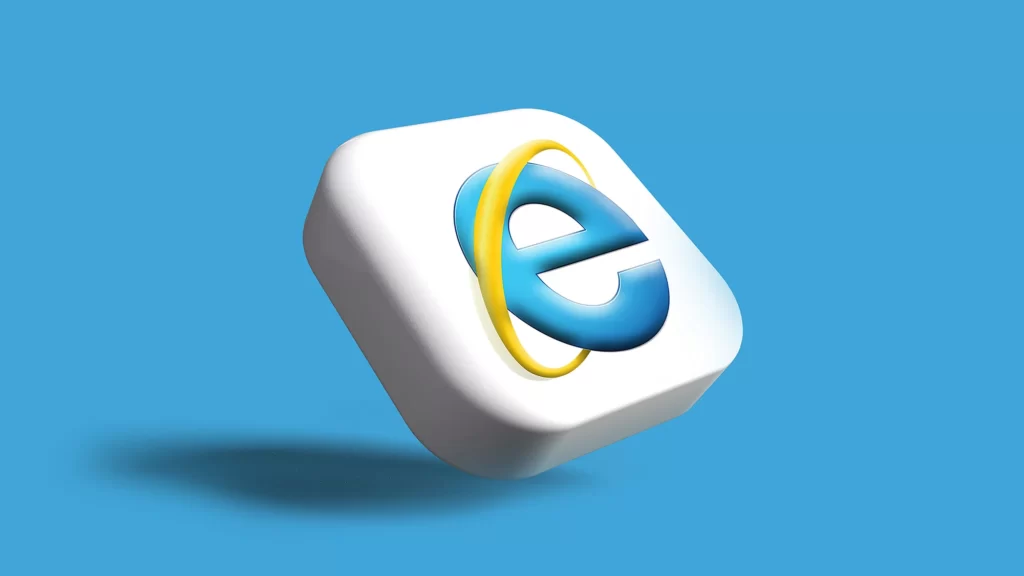
- Lack of updates: Microsoft failed to keep Internet Explorer up to date with the times, making it fall behind in terms of features, speed, and security. In contrast, competitors like Chrome and Firefox were offering frequent updates and improvements.
- Standardization: Instead of following established web standards, Microsoft often owned its own proprietary technology, forcing developers to create separate versions of websites for Internet Explorer. This made it more difficult and time-consuming to create websites and negatively impacted user experience.
- Limited innovation: Internet Explorer never offered any groundbreaking features that set it apart from its competitors. This lack of innovation made it difficult for Microsoft to attract new users and retain current ones.
- Poor marketing: Unlike its competitors, Microsoft failed to effectively market Internet Explorer, leaving it with a lackluster reputation among users. Its focus on being the default browser for Windows also undermined competition.
- Monopoly power: Microsoft’s dominance in the PC market allowed it to bundle Internet Explorer with Windows, giving it an unfair advantage over other browsers. This led to antitrust lawsuits and further tarnished the reputation of Internet Explorer.
Alternatives to Internet Explorer
- Google Chrome: This is the most widely used browser and is compatible with almost all operating systems including Windows, macOS, Linux, iOS, and Android. It’s also known for its speed, customizations, and support for a large number of extensions.
- Mozilla Firefox: Another popular choice, Firefox is available for Windows, macOS, Linux, iOS, and Android. It’s known for its privacy features, open-source nature, and customizability.
- Safari: This browser is exclusive to Apple devices and is pre-installed on all Macs, iPhones, and iPads. It’s fast, secure, and integrates well with Apple’s ecosystem.
- Microsoft Edge: This is Microsoft’s newer browser that replaces Internet Explorer. It’s only available on Windows 10 but is faster, more secure, and more modern than its predecessor.
- Opera: This browser is available for Windows, macOS, and Linux and is known for its speed, built-in VPN, and customization options.
- Vivaldi: This browser is available for Windows, macOS, and Linux and is perfect for power users who want maximum control over their browsing experience.
Conclusion
In conclusion, Internet Explorer is a web browser that has been around for a long time but has become outdated and is no longer supported or updated by Microsoft. There are many reasons to ditch Internet Explorer, including outdated technology, lack of features and extensions, poor security, a bad reputation, and poor browser performance. Many websites and applications that are designed for modern browsers will not work properly in Internet Explorer.
References:
https://www.newmanwebsolutions.com/blog/why-you-should-ditch-internet-explorer/
https://www.computerworld.com/article/2470270/12-reasons-not-to-use-internet-explorer–ever.html
Hello, I’m Herman C. Miller, the founder of InternetPKG.com, your ultimate destination for all things Mobile Internet and Telecommunication Services. With a BSc in Telecommunication Services and over 6 years at AT&T, my passion for the industry led to this platform. At InternetPKG.com, we prioritize keeping you informed with the latest package offers, ensuring our content stays current. Our team, including a dedicated Internet Package and Mobile Data Plans Researcher, tirelessly researches emerging trends, identifies market opportunities, and provides expert product recommendations.
