To check if your Facebook account has been hacked; log in to your Facebook account, go to the menu, select “Settings & Privacy,” and then select “Security & Login. Your screen will display a list of the devices that have logged in to your Facebook account recently.
Key Takeaways
- Check traces left behind by the hacker to determine whether your Facebook account has been hacked.
- The signs that your Facebook account has been hacked include spam messages to your friends, a change of account details, and strange content on your timeline, among others.
- Reporting the hack to Facebook and resetting your password will enable you to recover your hacked Facebook account.
- A strong password and a two-factor authentication help secure your account from hackers.
- A VPN can secure your Facebook account by encrypting data through your internet connection so no one can monitor or intercept it.
Signs Which Indicate That Your Facebook Account Has Been Hacked
Hackers must leave their traces behind when they find their way into your Facebook account. These traces are the ones that will enable you to discover that your account is compromised. Therefore, keeping a keen eye is key to identifying any suspicious activity in your account, and acting fast to recover your account is the sensible thing to do.
Here are some of the signs that indicate your Facebook account has been hacked;
- A Changed name and other personal details.
- The account might have sent messages that don’t originate from you.
- Your timeline has content that you didn’t post.
- Strange requests are sent to strangers from your account.
- When your account Posts ads on your friend’s walls without your knowledge.
- Your account sends messages to your friends requesting them to click on links that contain explicit content. If your friends click these links, their Facebook accounts get hacked too.
A Step-by-Step Guide to Establish that Your Facebook Account Has Been Hacked

With all potential security threats, ensuring your account is safe is crucial. If your Facebook account has been compromised, then you could be at risk of identity theft or other malicious activities. Therefore, knowing how to confirm whether your account is compromised before taking any action is critical.
Here is a step-by-step guide to establishing whether your Facebook account has been hacked;
- Login to your Facebook account and tap the dropdown menu button at the top right corner of your screen.
- Navigate to Settings > Security & Login.
- Check whether there is any suspicious login activity.
Your account is compromised if you discover any suspicious login activity from a different location. Act fast and secure your account before the hacker does anything that will damage your reputation.
How to Recover a Hacked Facebook Account

After establishing that a hacker has compromised your account, you must act quickly and recover it. It may sound hectic, but it is easy to recover a hacked Facebook account if you know what you are doing. Chief among the first actions you must take is locking out the hacker by resetting your Facebook password and logging out of all sessions.
Detailed below are the steps you must take to recover your hacked Facebook account;
1. Reset Your Facebook Password
You have two options regarding resetting your Facebook password. The first scenario is when the hacker hasn’t changed your password.
In this case, you will do the following;
- Go to Facebook’s settings panel.
- Select “Settings.”
- Tap the “Security & Login” option.
- Select “Login” and change the password.
Immediately after changing Your account’s password, log out of all sessions to lock out the hacker. You will log out of all Facebook sessions by clicking the “Log Out of All Sessions” option at the bottom right corner.
However, most hackers ensure that they have locked you out of your account immediately after they gain access. Therefore, if the hacker has changed your password, don’t panic. You can still gain control of your hacked Facebook account by doing the following;
Click the “Forgot Password” option: This option is beneath the “Facebook login” option. When you tap this option, you can retrieve your password through the primary or secondary email you used to set up your account. You also have the opportunity to recover your password via the mobile phone number you used to create your account.
Sometimes hackers become coy and change the email address associated with your Facebook account. Facebook will notify you through your original email address if such is the case. Find this email and use the link contained in the message to take control of your account.
Depending on your preferred recovery method (email or phone number), Facebook will send you a code that will enable you to reset your password. Remember to log out of all sessions after recovering your account.
2. Report the Hack to Facebook
It is advisable to report the hack to Facebook via facebook.com/hacked/ if the hacker has gone overboard and used your account to send spam and ads to your friends and family.
Suppose you can’t access your account because of phishing attacks; reporting the hack will help as Facebook will assist in the recovery of your account.
How to Secure Your Facebook Account from Hackers
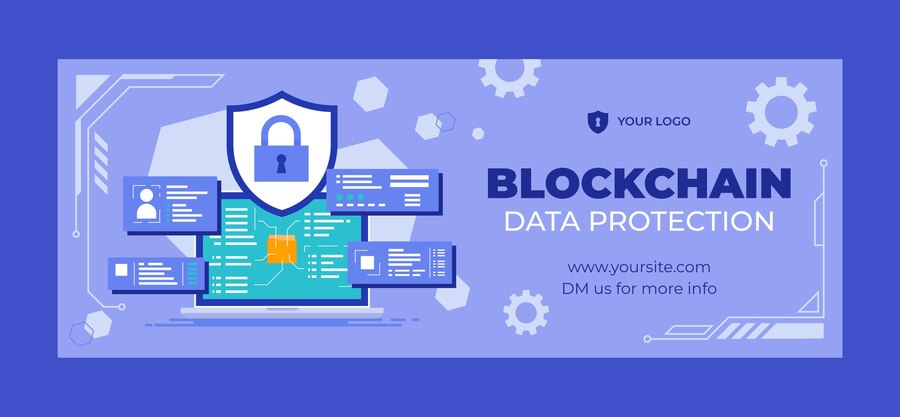
Keeping your Facebook account safe from hackers is essential to protect your personal information and prevent identity theft. Here are some tips to help you secure your account from unwanted access:
Review Your Account Activities Regularly: Go to the Security and Login section of Facebook’s settings. In this section, you can review all recent logins to your account and see where each login was made from.
If you see any logins from unfamiliar devices or locations, this is a warning sign that someone else has accessed your account without your knowledge.
Enable Two-factor Authentication: This adds an extra layer of security to your account and requires anyone logging in to enter a one-time code sent to your mobile device or email address.
Change Your Password Regularly: Create strong, unique passwords for your accounts and change them regularly to keep hackers out. You should also avoid reusing passwords across multiple websites.
Monitor Your Account Closely: Keep an eye out for suspicious activity on your account. If you receive notifications about unusual activity or see posts or messages from your account that you don’t remember sending, it may be a sign that your account has been compromised.
Use VPN: To further increase your account’s security, use a Virtual Private Network (VPN). A VPN encrypts data through your internet connection so no one can monitor or intercept it.
Additionally, using a different IP address than the one assigned to your network will make it harder for potential hackers to track down your online activities. It’s important to note that not all VPN services are created equal. Do your research to find the best option.
How to prevent your account from being hacked
Protecting your online accounts, including Facebook, from being hacked is essential. Here are detailed steps to prevent hacking:
1. Strong Passwords:
- Use a complex password with a mix of uppercase, lowercase, numbers, and special characters. Avoid easily guessable information like birthdates or names.
2. Unique Passwords:
- Don’t reuse passwords across multiple accounts. Use a different password for each online account.
3. Two-Factor Authentication (2FA):
- Enable 2FA for your Facebook account. It adds an extra layer of security by requiring a one-time code, typically sent to your mobile device, in addition to your password.
4. Phishing Awareness:
- Be cautious of suspicious emails, messages, or links. Hackers often use phishing to trick users into revealing their login details. Verify the source before clicking on links.
5. Secure Email:
- Ensure your email account is secure since it’s often used for password resets. Enable 2FA for your email as well.
6. Regular Password Changes:
- Change your passwords periodically to minimize the risk even if your credentials have been compromised.
7. Secure Connections:
- Always use a secure, encrypted connection (https://) when accessing your Facebook account.
8. Log Out:
- Log out from shared or public computers, and avoid using the “Remember Me” option on public devices.
9. App Permissions:
- Regularly review and revoke app permissions that you no longer use or trust.
10. Privacy Settings:
- Customize your privacy settings to control who can see your content and who can send you friend requests.
11. Be Wary of Public Wi-Fi:
- Avoid logging into your account on public Wi-Fi networks. If necessary, use a virtual private network (VPN) for added security.
12. Anti-Virus and Software Updates:
- Keep your device’s operating system, browser, and anti-virus software up to date to patch security vulnerabilities.
13. Verify Emails from Facebook:
- Check the sender’s email address to ensure it’s legitimate before responding to any email claiming to be from Facebook.
14. Limit Personal Information Sharing:
- Avoid sharing sensitive personal information on your profile, as it can be used in social engineering attacks.
15. Watch for Unusual Activity:
- Regularly check your Facebook activity for unfamiliar posts, messages, or friends.
16. Report Suspicious Activity:
- If you suspect unauthorized access, report it to Facebook immediately.
By securing your Facebook account, you can greatly reduce the risk of unauthorized access and protect yourself from potential identity theft. Be sure to follow these tips to ensure that your account remains secure and protected.
References
https://www.facebook.com/help/203305893040179
Hello, I’m Herman C. Miller, the founder of InternetPKG.com, your ultimate destination for all things Mobile Internet and Telecommunication Services. With a BSc in Telecommunication Services and over 6 years at AT&T, my passion for the industry led to this platform. At InternetPKG.com, we prioritize keeping you informed with the latest package offers, ensuring our content stays current. Our team, including a dedicated Internet Package and Mobile Data Plans Researcher, tirelessly researches emerging trends, identifies market opportunities, and provides expert product recommendations.
