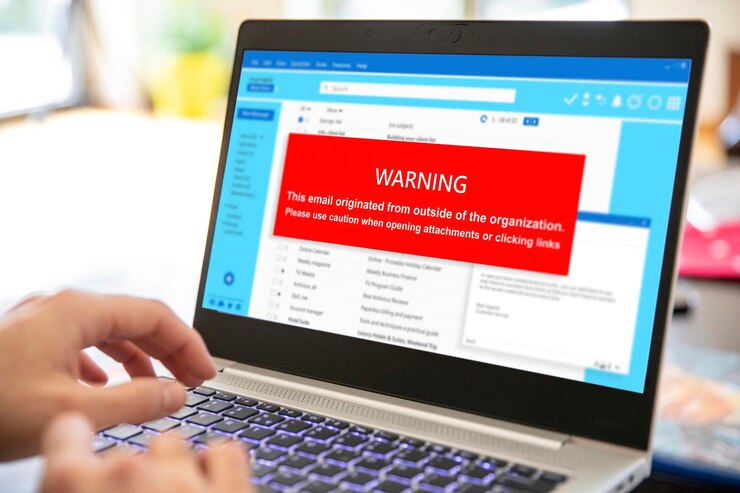LinkedIn is generally safe, but follow these security tips:
- Use a strong password.
- Enable two-factor authentication.
- Be cautious with connection requests.
- Avoid sharing personal data.
- Verify profiles.
- Be mindful of job offers.
- Check privacy settings.
- Use HTTPS.
- Beware of phishing.
- Monitor account activity.
Key Takeaways
- LinkedIn is safe as it protects the data of its users.
- LinkedIn uses encryption to protect all data, whether in transit or at rest.
- You can make LinkedIn safe by restricting the information you share on the platform.
- Avoid giving your financial information on the LinkedIn platform.
- Create a strong and unique LinkedIn password to ensure the safety of your data.
- Investigate LinkedIn jobs before clicking on the links provided.
Is LinkedIn Safe? – The Safety Measures Required
With so much data stored on the LinkedIn platform, practicing security measures to thwart scammers is paramount. It’s needless to stress that when doing anything online, safety starts with you. Nevertheless, LinkedIn has done everything possible to ensure your data is safe.
Here are some of the robust security measures employed by LinkedIn to protect its user’s data:
- LinkedIn uses encryption to protect all data, whether in transit or at rest.
- The company uses firewalls and intrusion detection systems.
- LinkedIn has a dedicated team of security operatives that monitor and thwart any security threats and breaches.
As you can see, LinkedIn has played its part in protecting your data. The rest is for you to take extra security measures to safeguard your information. But how can you do this? Explore the safety tips discussed below to learn how to protect yourself from online predators while using the LinkedIn platform for Professional networking.
Is LinkedIn Safe? – 10 Helpful Security Tips

1. Share Cautiously
When sharing your information on the LinkedIn platform, avoid oversharing. You might be tempted to share all your personal information on your profile to expand your professional network, but this might be risky.
Remember that anyone can sign up for a LinkedIn account, including scammers who will gain your private information and use it however they wish.
To protect the information you share on the platform, you’ll need to set your privacy settings to the desired level. Once you’ve created a LinkedIn account, go to the Privacy & Settings section, and change your privacy settings.
2. Avoid Giving Your Address and Phone Numbers
It will help if you are cautious about sharing sensitive information, such as your phone number or street address. Your safety on LinkedIn depends on who has your private information.
When you include your contacts on your LinkedIn profile, they can only be seen by your connects. The rest will only see your email ID. Therefore, putting your phone number and street address on your profile is unnecessary.
A LinkedIn user might contact you via email requesting your address and phone contacts. If you don’t know the user and there’s no genuine reason for the request, you should resist offering the information since the person requesting might have other ideas that are not genuine.
3. Be vigilant About Phishing Attempts

Like any other website, phishing is a reality on the LinkedIn website. Be aware that scammers have upped their game and will go to any length to attain your personal information. They might get tricky and contact you posing as LinkedIn representatives or someone you know to trick you into sharing your private information.
To be on the safe side, ensure that you don’t share any private information in response to unsolicited emails or messages.
4. Don’t Give Your Financial Information to Anyone on the Platform
To start with, LinkedIn is a free platform. You can only give your financial information if you want a LinkedIn premium account. Otherwise, you should not put your financial information anywhere on the website. Also, don’t send money to any LinkedIn user purporting to secure any potential employment for you.
5. Use Third-Party Apps Selectively
Not all third-party apps are as good as advertised. While it is true that some third-party apps are helpful and can help to enhance your LinkedIn experience, some apps are maliciously used by scammers to compromise your data.
When deciding on third-party apps, research and ensure you use apps from reputable sources. Otherwise, some third-party apps are not worth it.
6. Investigate LinkedIn Job Offers
Some job offers on the LinkedIn platform are scams intending to compromise your data. Some scammers take advantage of people seeking employment on the platform and send you links that will do more harm than good.
You must think twice if you get a job offer that’s too good to be true. The best you can do is to investigate every employer that offers you a job opportunity on the platform to ascertain the offer’s authenticity before clicking on any provided link. Some of the provided links could be malware that will compromise your data.
7. Be Careful About Who You Connect with on the Platform
The essence of joining the LinkedIn platform is to expand your professional network. Connecting with as many LinkedIn users as possible is essential to achieve this goal. However important it is to expand your network, exercise caution when connecting with other users.
Ensure that the connections you accept are from known users. Otherwise, accepting requests from unknown users that are not directly related to your profession could be detrimental. Some of the requests could be scams. To be sure about who to connect with, investigate their profiles before accepting any request.
8. Protect Your Account with a Strong Password

A strong LinkedIn password is vital in securing your information from scammers. The data you’ve shared on the platform deserves the best security, and a strong password is one of the steps to ensure that.
Also, remember that your password should be kept private. Don’t share it with any user, even if you know them better. A password in the wrong hands, even for a few minutes, can damage you.
You can up your safety game and ensure that you activate the two-step authentication for your LinkedIn account, meaning that when an unfamiliar device tries to gain access, it will require two forms of verification. In such a scenario, LinkedIn will send a verification code to your phone, and you must enter the code to access your account.
9. Report Suspected Scammers
Be your brother’s keeper and report any LinkedIn user sending unsolicited messages to you. Also, report anyone you have witnessed running a scam on the website. By contacting LinkedIn and providing information about what you have seen, they can suspend the user or remove the content.
In some instances, LinkedIn might use the information you’ve provided to report scams to authorities. By reporting scammers, you’ll protect other LinkedIn users who might otherwise fall into their well-laid traps.
10. Avoid using the same password Across Sites
You can be your worst enemy when using your LinkedIn password across multiple sites. If one of your site’s passwords gets compromised, your LinkedIn account will be unsafe since the same password can be used to access it.
Eliminate such misfortunes by using different passwords for various social media websites and email accounts.
Final Thoughts
In conclusion, LinkedIn is safe, but like all social media sites, there’s the risk of a security breach. You should be aware of the risks and take appropriate steps to protect your data. By adhering to best practices such as sharing your information cautiously, being careful about third-party apps, and creating a strong password, your LinkedIn information will stay secure.
References
https://blog.linkedin.com/2014/01/28/data-privacy-day-5-ways-to-protect-your-linkedin-account
Hello, I’m Herman C. Miller, the founder of InternetPKG.com, your ultimate destination for all things Mobile Internet and Telecommunication Services. With a BSc in Telecommunication Services and over 6 years at AT&T, my passion for the industry led to this platform. At InternetPKG.com, we prioritize keeping you informed with the latest package offers, ensuring our content stays current. Our team, including a dedicated Internet Package and Mobile Data Plans Researcher, tirelessly researches emerging trends, identifies market opportunities, and provides expert product recommendations.