Frontier Internet faces issues due to outdated infrastructure and low customer satisfaction, with an average speed of 25 Mbps, below the 2021 US average of 145.5 Mbps. To improve, invest in infrastructure upgrades and prioritize customer service and faster speeds.
Key Takeaways
- Frontier Communications Company is among the leading internet service providers in the USA.
- Poor infrastructure and outdated technology are touted as Frontier’s leading causes of poor internet services.
- Frontier’s customer service is poorly rated.
- The information advertised by Frontier regarding its internet speeds and customer services is inaccurate.
- Reducing the number of devices connected to Frontier Internet might improve the downloading speeds.
- Frontier has a troubleshooting tool you can download online to identify and resolve internet issues.
- Other ways to speed up Frontier Internet include running an antivirus on your device, updating the firmware, and rebooting your router or modem.
5 Reasons Why Frontier Internet is So Bad
Are you struggling with slow internet speeds, frequent outages, and poor customer service from Frontier? You’re not alone. Millions of customers across the United States have had similar experiences regarding the internet service provided by Frontier Communications. This blog post will take a closer look at why Frontier’s internet service is so bad and what can be done to improve it. Keep reading!
1. Poor Infrastructure
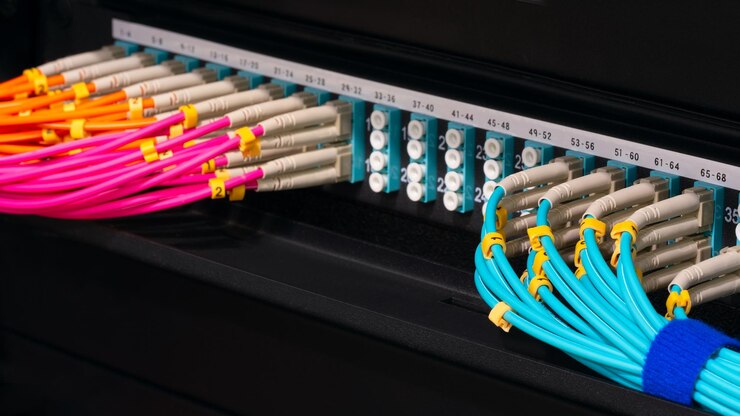
Frontier is one of the most talked-about providers; unfortunately, not all of that conversation is positive. So why is Frontier internet so bad? The answer lies in the lack of infrastructure.
Frontier has limited network infrastructure. Unlike many larger providers, Frontier’s network comprises a mix of leased lines from other companies rather than their own dedicated cables. If any part of the network fails, there’s no redundancy available, leading to outages and slow speeds.
Frontier’s lack of a fiber optic backbone contributes to their subpar speeds. Fiber optic cables can transfer data faster than copper wires and are more reliable. Most prominent providers are upgrading their networks to include more fiber optic connections, while Frontier continues to rely on outdated copper lines.
2. Poor Customer Service
Frontier’s customer service is often cited as a source of frustration. The company has long wait times and unhelpful staff when customers call in with technical issues or questions.
The other complaint against Frontier is that the company has a history of providing inaccurate information regarding internet speeds and overcharging customers for services not received. For instance, in 2012, there was a suit about Frontier refusing to refund overcharged money to its customers.
Also, during that year, Frontier was fined $13 million by the Federal Communications Commission for misleading advertisements that provided wrong information about their internet speeds.
Frontier also advertises that its customer service is available 24/7, but the truth is, customer service is available for about 8 to 10 hours daily. Also, customers argue that customer service is so poor that you can’t get live assistance from customer care agents.
The customer service at Frontier Communications is not any better than it was then. Customers have consistently rated Frontier’s customer service poorly for several years.
3. Slow Internet
Frontier’s actual internet speed is slower than what the company advertises. While the company boasts that they provide a 25Mbps downloading speed, the Federal Communications Commission has established that the actual speed is 13.8Mpbs.
The company also advertises that it provides up to 1 Gpbs downloading speed, but the truth is this speed is only available for a few months yearly and in a few cities.
4. Inaccurate Prices
According to the Federal Communications Commission, the advertised prices in New York and Los Angeles are higher than what they charge their customers. This leads to confusion as to why a reputable company like Frontier can advertise inaccurate prices for its services!
5. Poor Traffic Handling
Frontier can’t handle massive traffic well. Therefore, the speeds will throttle down if you have multiple devices connected to the internet simultaneously. Also, Frontier’s internet can’t handle programs like Google Drive and OneDrive because they consume lots of bandwidth.
These factors create an unreliable and unsatisfying internet experience for customers who choose Frontier as their provider. Frontier Internet can be improved by investing in more reliable infrastructure, such as fiber optic cables, and providing better customer service.
How to Fix Frontier Internet Issues
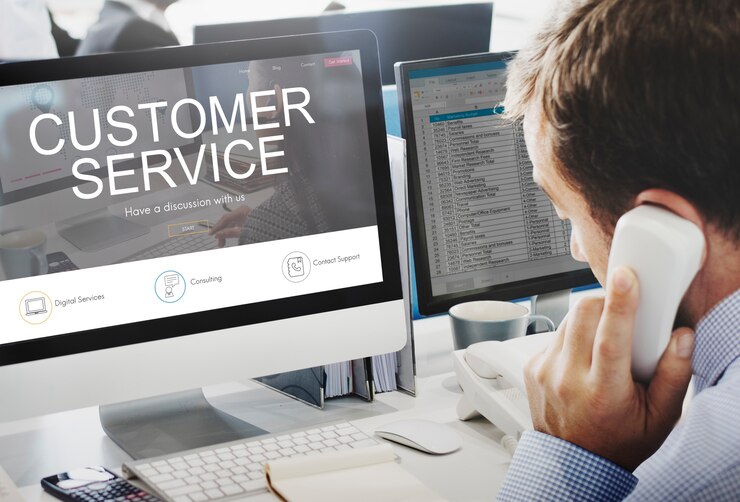
Although Frontier is known for its slow internet speeds and poor customer service, some internet performance issues can be fixed with little effort.
Here are some tips on how to fix Frontier Internet issues:
1. Use an Automated Troubleshooting Tool
The Frontier Communication Company has an automatic tool that identifies and fixes slow internet speeds and no internet issues. You can acquire this tool by creating a free Frontier account.
Once you have created the account, go ahead and download the tool and log in to start investigating and troubleshooting available issues.
2. Minimize Data Consumption
It is no secret that Frontier’s internet is slow due to poor infrastructure and inferior equipment. Therefore, handling heavy traffic on the internet is challenging. The best solution to the issue is minimizing data usage by reducing the number of devices connected to the internet.
You’ll also avoid using heavy applications such as OneDrive and Google Drive since they rely on excessive data to sync your files. If you are unsure which tasks slow your internet through heavy consumption, check your Task Manager to figure them out.
3. Keep Your Software Up-to-Date
Sometimes you can blame Frontier Internet even when the cause of slow internet is not its fault. If your device’s firmware is not up-to-date, it can slow down the internet or, worse still, fail to connect to the internet.
To troubleshoot the issue, ensure you update your device to the latest firmware to enable it to configure its connections effortlessly.
4. Reboot Your Router or Modem

Rebooting your router or Modem might help solve the issue of slow Frontier internet speeds. Rebooting your router is as simple as turning it off for about thirty seconds before powering it on again. You can achieve the task by unplugging the unit or using the power button.
In most cases, when you reboot your router, your internet speed will improve tremendously.
5. Run an Antivirus
Malware on your device might lead to slow internet speeds or even failure to connect. The solution to malware issues is running an antivirus on your device to identify the virus and fix them.
Note: Sometimes, changing your Wi-Fi password can be a suitable solution to Frontier Internet issues.
How To Speed Up a Slow Frontier Internet?
Having a slow internet connection can be a source of constant frustration. However, with Frontier Internet, several troubleshooting steps can improve your speed. This list emphasizes the ways to boost Frontier Internet’s speed.
1. Modem & Router Reset
Regular resetting of the modem and router can maintain optimal internet performance. By disconnecting the internet device from power for about a minute, the machine has ample time to clear its cache and reset its internal settings, potentially speeding up the internet.
2. Wi-Fi Interference
Internet speed may be restricted due to interference from other electronic devices like microwaves, cordless phones, or other Wi-Fi networks. Users should ensure that their router is positioned in a central location, away from other electronics.
3. Check all Cables and Connectors
Loose or damaged cables can drastically affect internet speed. Regularly check your cables and connectors for any signs of wear and tear. Replace the faulty ones immediately to maintain a steady internet connection.
4. Regularly Test Your Internet Speed
Frequent testing of your internet speed can indicate its efficiency over time. Websites like Speedtest.net provide tools for measuring internet speed, helping users track their connections and identify persistent issues.
5. Update Your Devices
Keep your devices and software up-to-date. The latest versions of operating systems and apps are designed to work best with the current internet speeds.
6. Limit Bandwidth-Heavy Activities
Activities such as streaming videos, online gaming, or video chatting require a lot of data. By limiting these bandwidth-heavy activities during peak times, you can make sure others on your network experience faster internet speeds.
7. Add a Wi-Fi Extender
Wi-Fi extenders improve coverage, thereby speeding up wireless internet connections for devices far from the router. Placing a Wi-Fi extender halfway between your router and your device can significantly speed up the internet.
8. Upgrade Your Internet Plan
If consistent efforts fail, it may be time to upgrade to a higher-speed plan. Frontier offers various speed tiers, so choose a plan that matches your needs.
Due to slow internet speeds and poor infrastructure, you can’t use Frontier Internet for tasks that consume much data. However, if you perform simple online duties, the internet will handle your tasks exceptionally.
References